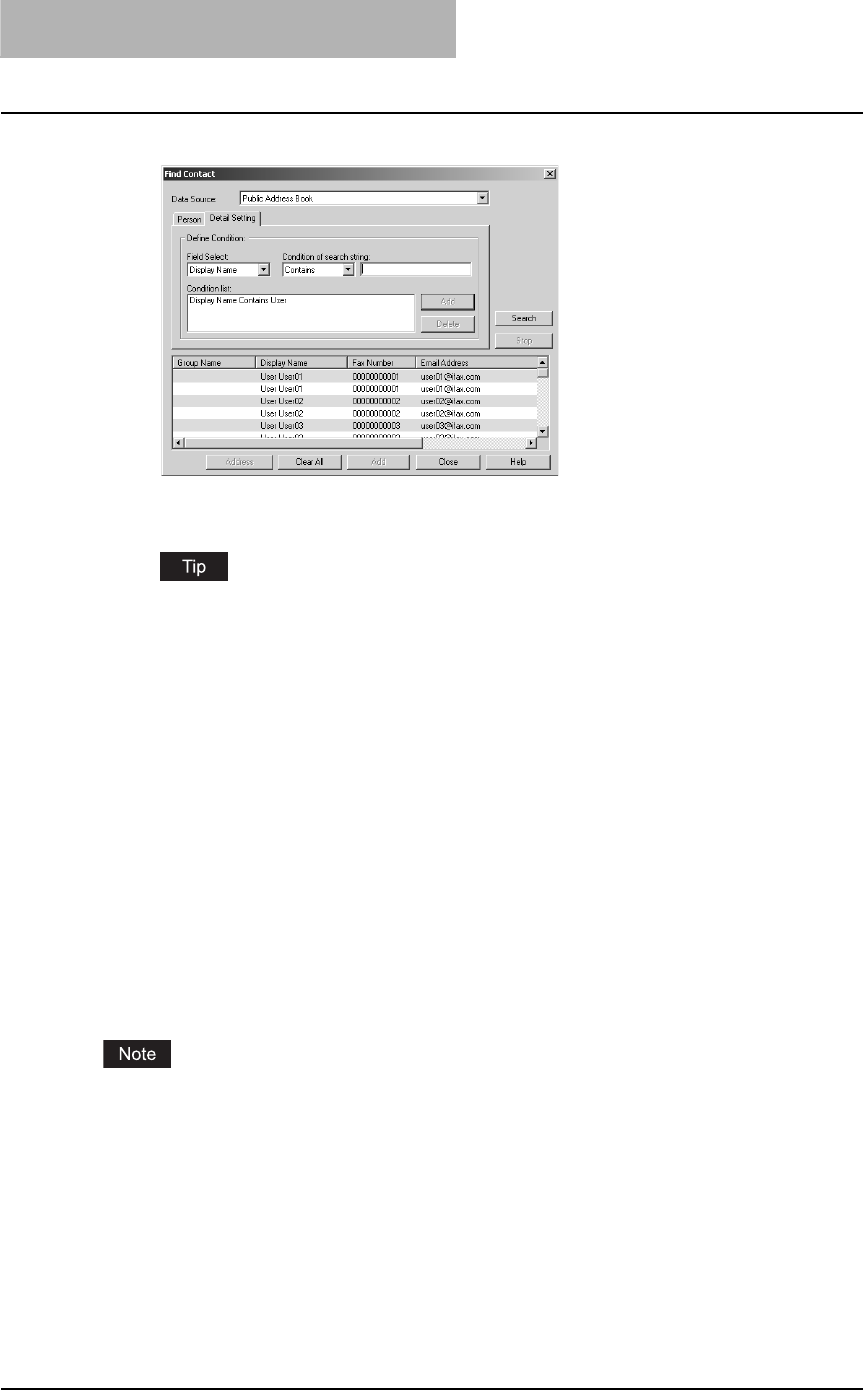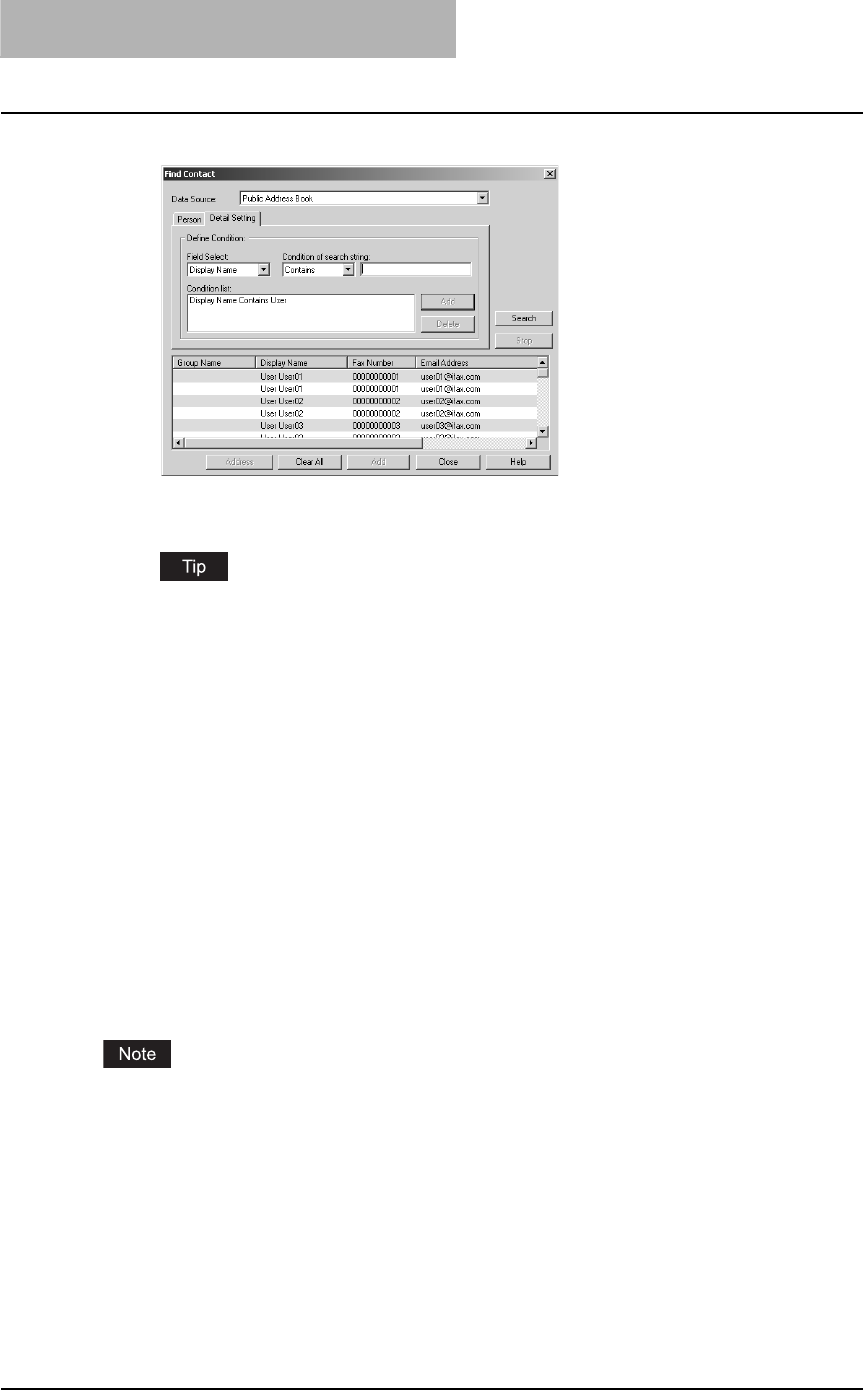
4 USING ADDRESS BOOK
104 Managing Address Book
8
Click [Search].
It begins searching contacts in the selected address book. When it completes searching,
found contacts appear in the list at the bottom of the dialog box.
If you want to stop searching, click [Stop].
Converting the address book data
The address book data conversion function allows you to convert the address book data of the
TopAccess Controller II (GL-1010) and the TopAccess Controller II (GL-1020) into a file format
which can be used in this equipment.
y Address book converter file (*.abc) to TBF file (*.tbf)
The address book converter allows you to convert the address book data files in the address
book converter file format (*.abc), which have been created using the backup functions of
the TopAccess Controller (GL-1010) or the TopAccess Controller II (GL-1020), into a TBF
format. You can register the address book data into this equipment by restoring these TBF
files. For the restoring procedure, see the following page:
P.105 “Converting from an address book converter file”
y CSV files (*.csv) to CSV files (*.csv)
You can convert the address book data in a CSV format, which have been created using the
TopAccess Controller (GL-1010) or the TopAccess Controller II (GL-1020), into another CSV
format which can be exported to this equipment.
P.107 “Converting from a CSV file”
The Address Book Converter can be launched only on Windows NT 4.0, Windows 2000, Win-
dows XP, and Windows Server 2003.