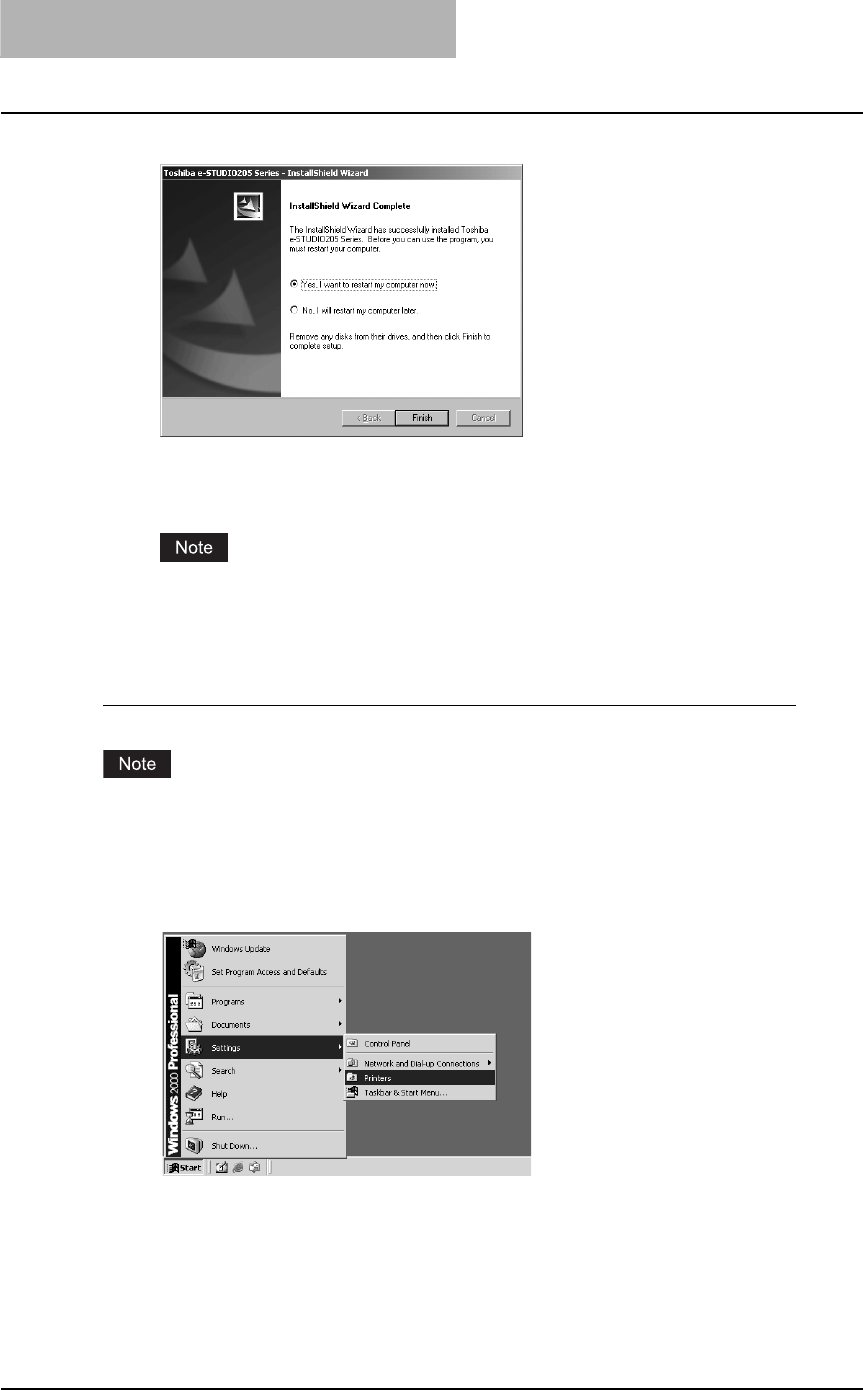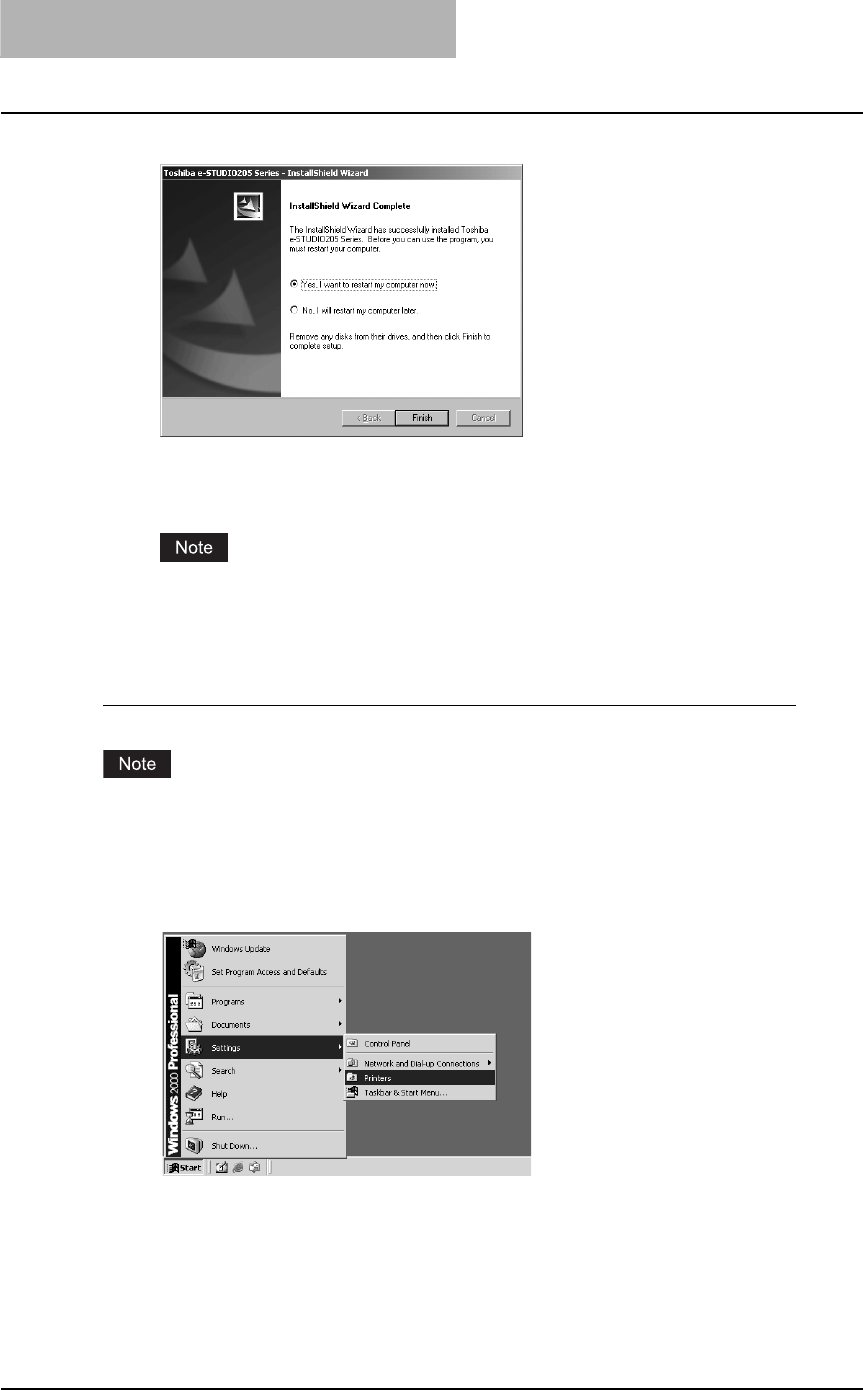
2 INSTALLING CLIENT SOFTWARE
24 Installing Network Fax Software
11
Click [Finish].
The installation is completed.
The Installer may ask you to restart your computer. If it does, select “Yes, I want to restart
my computer now.” and click [Finish] to restart your computer.
When you select “LPT1:” in the Select Port screen, you need to configure the Raw TCP
port. Proceed to the following page:
P.24 “Configuring the Raw TCP/LPR port for Windows 2000/XP/Server 2003”
Configuring the Raw TCP/LPR port for Windows 2000/XP/Server 2003
This configuration is not necessary when the installer automatically discovers this equipment.
Manually configure the Raw TCP/LPR port only when you manually select “LPT1:” port at “Local
Port” in the Select Port screen.
1
Click [Start], select [Settings], and click [Printers] to open the Print-
ers folder.
If you are using the Windows XP or Windows Server 2003, click [Start] and [Printers and
Faxes] to open the Printers and Faxes folder.