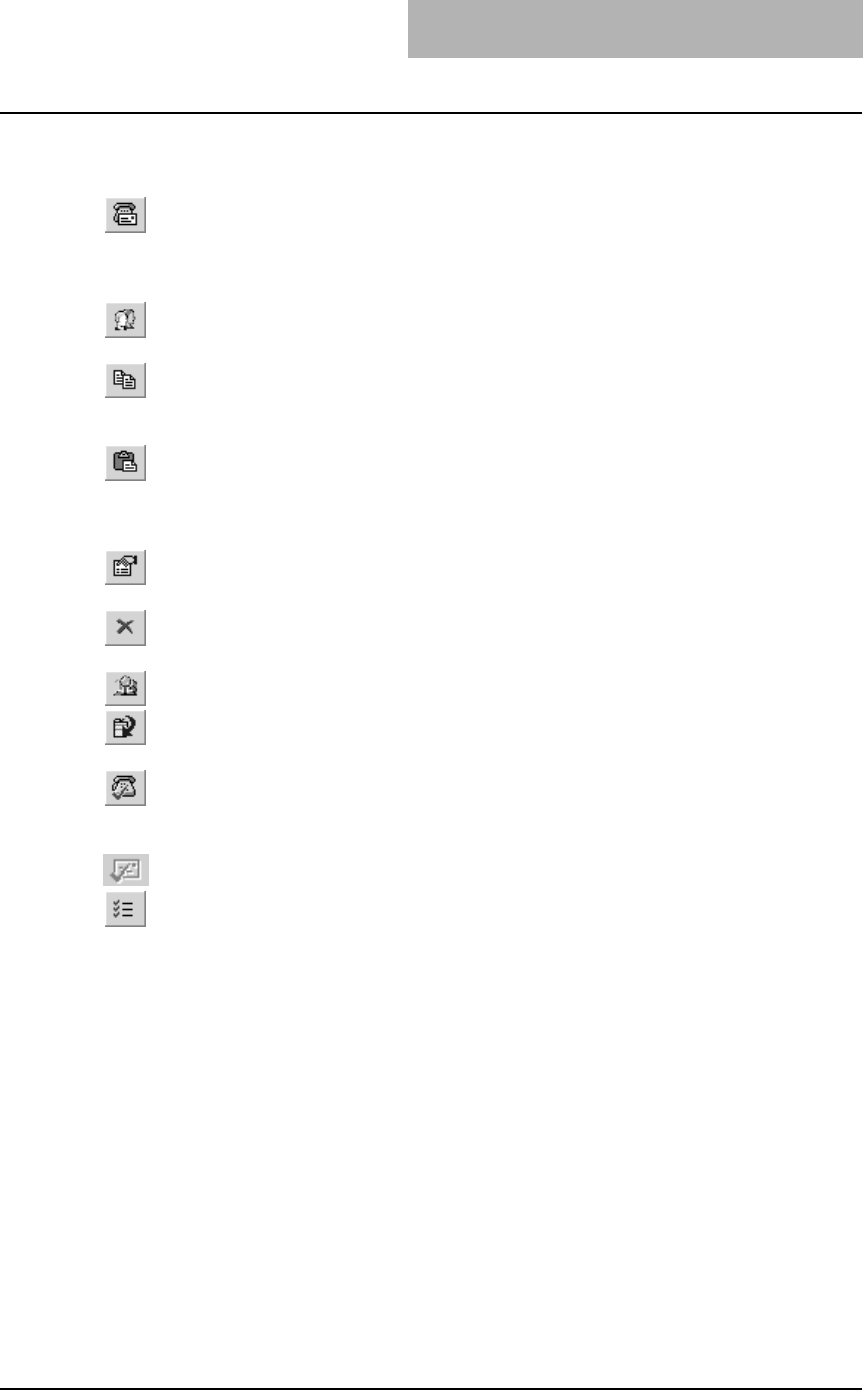
Running Address Book Viewer 65
Toolbar
You can use the following tool icon to perform various functions quickly:
(New Contact) — Click this to add a new contact in the private address book. If the cur-
rently selected item is a group, the contact will be created as a member of the group. If the cur-
rently selected item is a contact or the address book, the contact will be created in the address
book. This icon is available only when selecting items in the private address book.
(New Group) — Click this to add a new group in the private address book. This icon is
available only when selecting the “Group” folder in the private address book.
(Copy) — Click this to copy the selected contacts or a group in the clipboard. The con-
tacts or a group copied in the clipboard can be pasted in the private address book. This icon is
available only when selecting a group or contacts in any address book.
(Paste) — Click this to paste the contacts or a group copied in the clipboard in the private
address book. If the group has been copied, this item is available only when selecting a “Group”
folder. If contacts have been copied, this item is available only when selecting a group or "Loca-
tion/People" folder in the private address book.
(Properties) — Click this to edit or display the properties of a group or a contact. This
icon is available only when selecting a group or a contact.
(Delete) — Click this to delete a group or contacts in the private address book. This icon
is available only when selecting a group or contacts in the private address book.
(Find) — Click this to find a contact by searching the address book.
(Download AB) — Click this to download the public address book that you modified to
this equipment. P.68 “Configuring the connection by local discovery”
(Fax) — Click this to add the fax numbers of selected contacts as destinations to be sent
using the Network Fax Driver. (This icon is available only when accessing the Address Book
Viewer from the Network Fax Driver properties dialog box and selecting contacts.)
(Mail) — Not available
(Confirm Selection) — Click this to display the Destinations dialog box to confirm the
destinations to be sent using the Network Fax Driver. (This icon is available only when access-
ing the Address Book Viewer from the Network Fax Driver properties dialog box and any fax
numbers have been selected as destinations.)


















