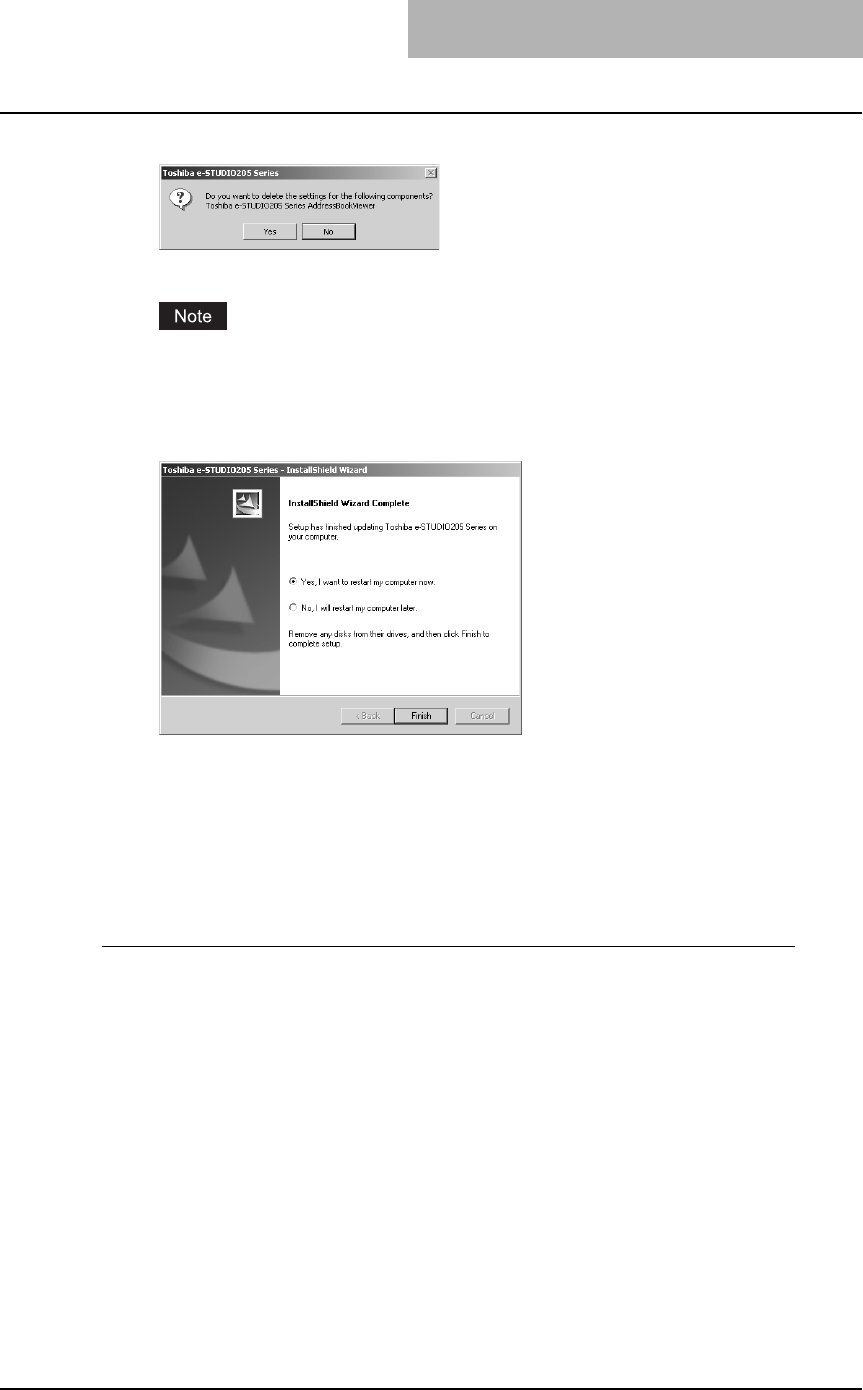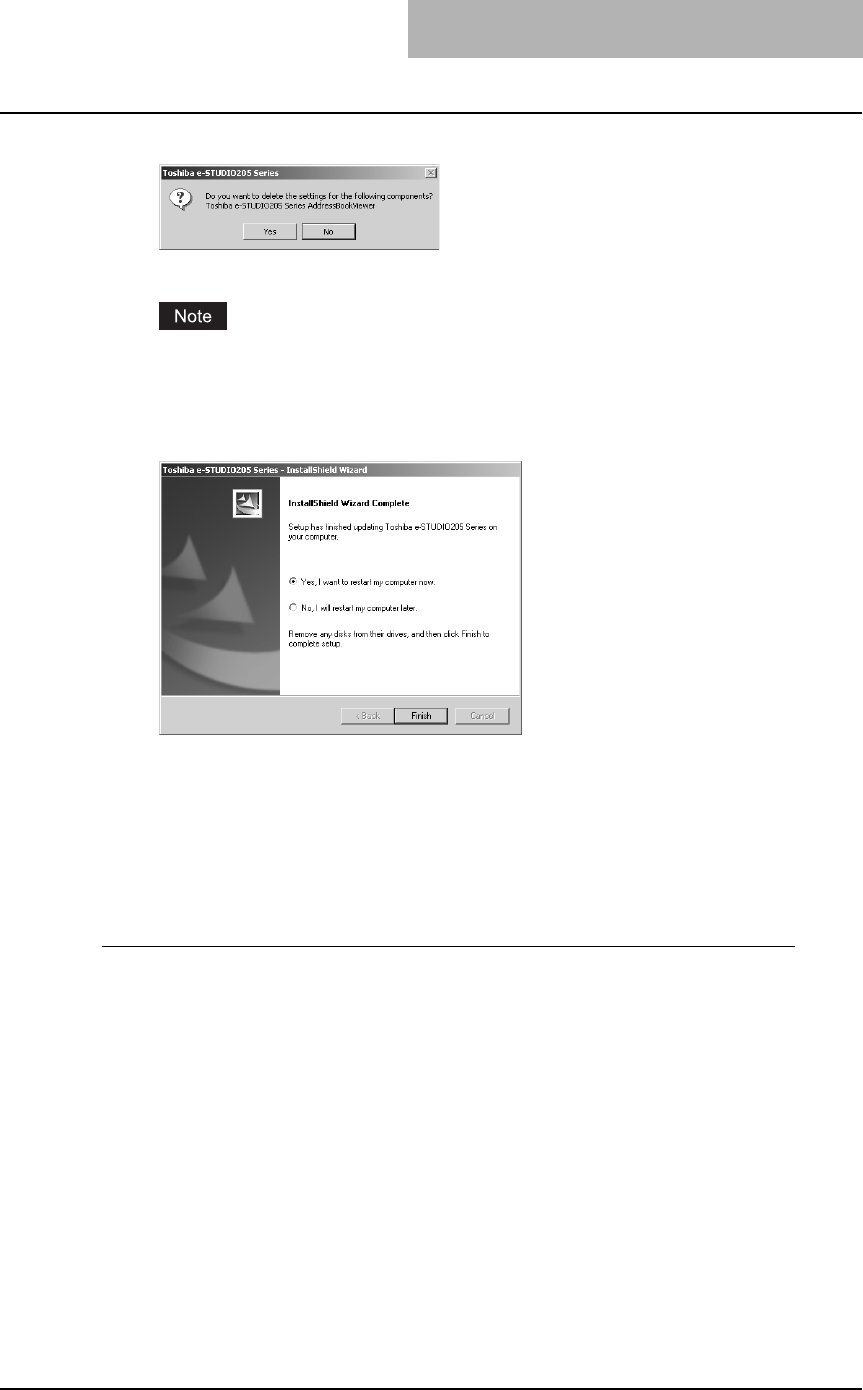
Installing Network Fax Software 33
5
Click [Yes] to delete the setting files.
Deleting files starts.
If you want to re-install the client software later, click [No] to remain the setting files. You
can restore the data and settings when you re-install the client software.
6
Select “Yes, I want to restart my computer now.” and click [Finish]
to restart your computer.
When installed using Add Printer Wizard
When only Network Fax Driver is installed by Add Printer Wizard, you can uninstall them by
deleting the printer icons in the Printers folder.
Deleting the Network Fax Driver
1
Open “Printers” folder, select the printer icon that you want to
delete, and press the [Delete] key.
y When using Windows 98/Me or Windows NT 4.0, uninstallation has finished.
y When using Windows 2000/XP/Server 2003, continue to the next step.