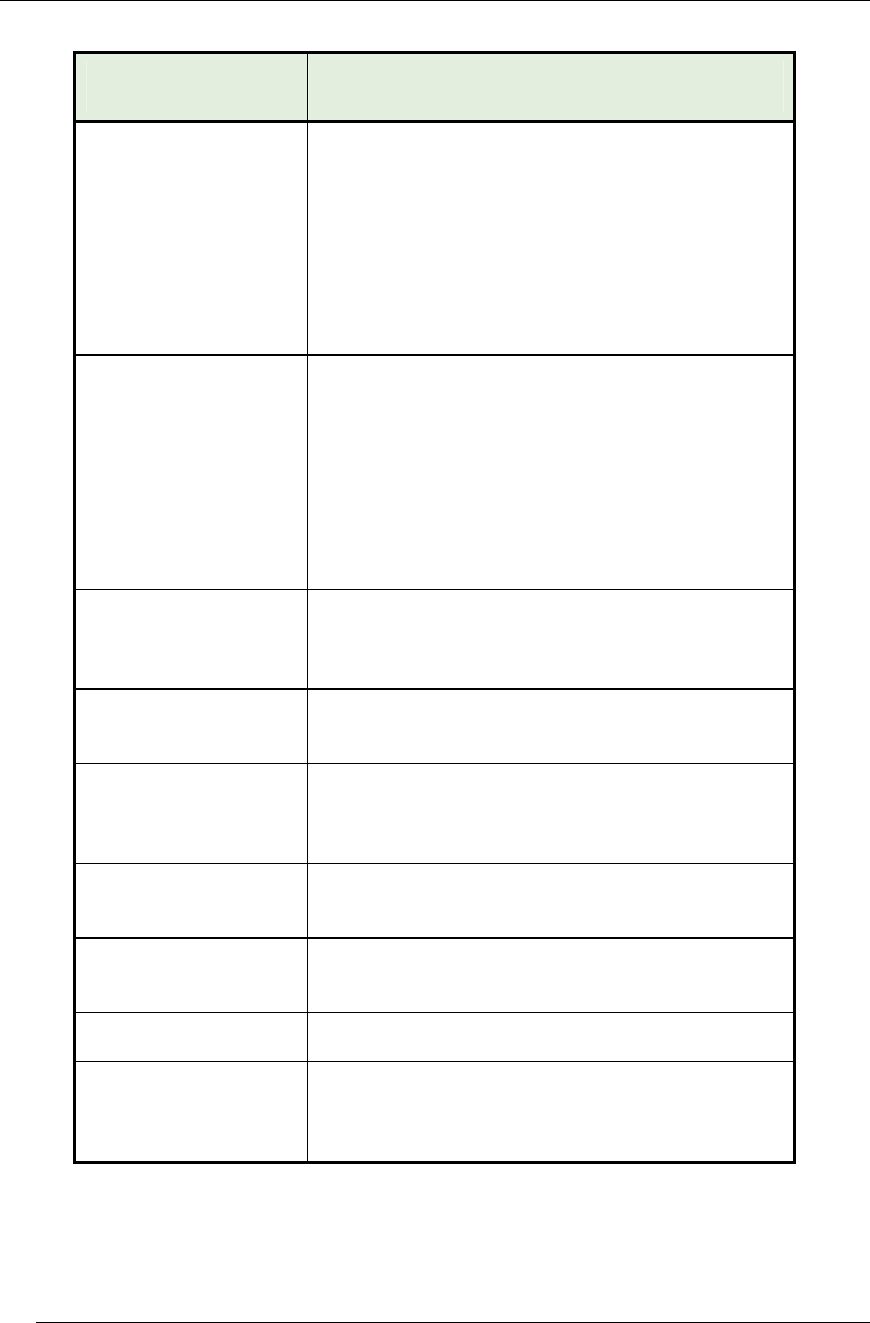
Chapter 1 - FS-3700 R4 Overview POS Key Functions - Summary
FS-3700 R4 Owner’s Manual 1-17
Key Function POS Function Description
+Seat
Used to increment the current seat number.
When a new transaction is started, or a
check is recalled, the default seat number
is 1.
Any Menu Items entered will be linked to
the current seat number selected.
This key type is only used if the Use Seat #'s
flag is set in the System Setup table.
-Seat
Used to decrement the current seat number.
When a new transaction is started, or a
check is recalled, the default seat number
is 1.
Any Menu Items entered will be linked to
the current seat number selected.
This key type is only used if the Use Seat #'s
flag is set in the System Setup table.
Seat Selector
This key is used to preset seat numbers for
use when entering items on checks by seat
numbers.
Sell Media
This key type is used to sell a form of media,
usually gift certificates, at the point of sale.
Split by Amount
Used to split a single check into multiple
checks by entering dollar amounts for each
check.
Split by Item
Used to split a single check into multiple
checks by tagging items to be split.
Split by Seat
Used to split a single check into multiple
checks by choosing a seat number.
Split Item
Used to split a single item up to 9 ways.
Start Order
The key is used to start a new check. It is
required when the Auto Start Order flag in
the Job Code table is set to NO.


















