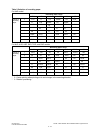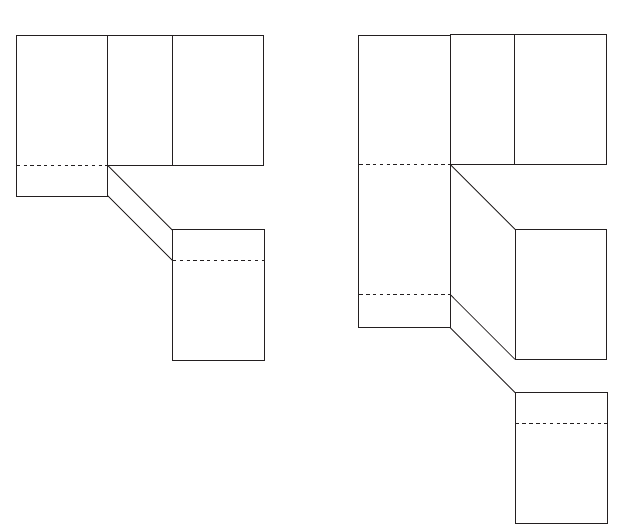
GD-1220/1221 © 2006 - 2008 TOSHIBA TEC CORPORATION All rights reserved
LSU-RELATED FUNCTIONS
2 - 8
[ 2 ] Vertical reduction print
Func. 15 bit 5 permits selecting between ON and OFF of the option for Vertical reduction print.
Func. 15 bit 5 = 0 : OFF
Func. 15 bit 5 = 1 : ON (Default)
• When the option for Vertical reduction print is ON:
When the length of the received document in the feed direction exceeds the effective recording
area, the feed length is reduced in an appropriate reduce ratio and then the received document is
printed on one sheet of recording paper.
The following two patterns of maximum reduce ratio are available according to the setting of Func.
15 bit 1.
Func. 15 bit 1 = 0 : Max. reduce ratio 90 % → The reduce ratio settings of 95% and 90 % are valid.
Func. 15 bit 1 = 1 : Max. reduce ratio 73 % →The reduce ratio settings of 95 %, 90 %, 86 %, 80%,
83 % and 73 % are valid.
• When the option for vertical reduction print is OFF:
When the length of the received document in the feed direction exceeds the effective recording
area, divided print takes place.
[ 3 ] Divided print
When received data cannot be recorded on one sheet, even if reception reduction and reception dis-
card are carried out, the recorded data is divided in the vertical direction and printed on two or more
sheets with maximum length set up in the equipment, without reduction.
If a long original with length of 216 mm which cannot be recorded on one B4 sheet with the maximum
reduction is received, when A4, B4, and A5 paper is loaded in the first, second, and third drawers,
respectively, for example, the maximum recording paper (B4) is selected and received data is divided
and printed on two or more sheets without reduction. (Refer to P. 2-13 " Table 3 Selection of record-
ing paper (Long original)".)
Fig. 2-3
Ex.1 Divided into two sheets Ex.2 Divided into three sheets