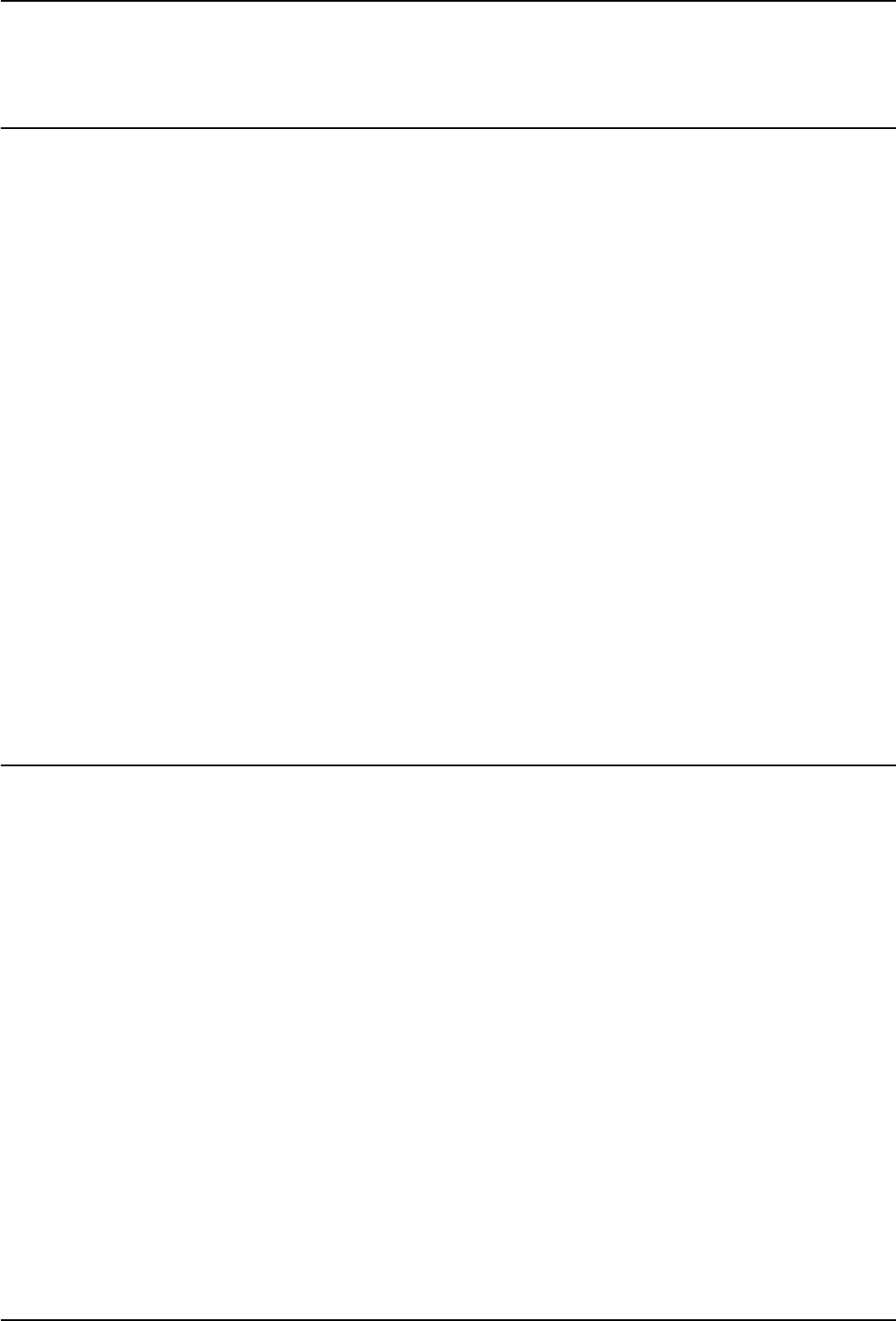
CONTENTS 7
CONTENTS
Preface....................................................................................................................................... 1
Precautions............................................................................................................................... 3
Chapter 1 SETTING UP WIRELESS NETWORK
Before Setting Up Wireless Network .................................................................................... 10
Planning for installation .......................................................................................................10
Determine the network type ........................................................................................... 10
Determine the SSID ....................................................................................................... 11
Determine the security mode ......................................................................................... 11
Setting Up the Infrastructure Mode ...................................................................................... 13
Select network type .............................................................................................................13
Specify SSID ....................................................................................................................... 16
Selecting the SSID from the available network list......................................................... 16
Entering the SSID manually ........................................................................................... 17
Select security mode ........................................................................................................... 19
Selecting WPA/WPA2/802.1X security mode with EAP-TLS protocol ........................... 19
Selecting WPA/WPA2/802.1X security mode with PEAP protocol................................. 23
Selecting WPAPSK/WPA2PSK security mode .............................................................. 26
Selecting WEP security mode........................................................................................ 28
Selecting no security mode ............................................................................................ 30
Setting up the Ad Hoc Mode.................................................................................................. 32
Select network type .............................................................................................................32
Specify SSID ....................................................................................................................... 35
Select security mode ........................................................................................................... 37
Selecting WEP security mode........................................................................................ 37
Selecting no security mode ............................................................................................ 39
Disabling Wireless Network .................................................................................................. 41
Chapter 2 APPENDIX
Specification ........................................................................................................................... 44
Troubleshooting ..................................................................................................................... 45
Glossary .................................................................................................................................. 46
INDEX ..................................................................................................................................................................... 47


















