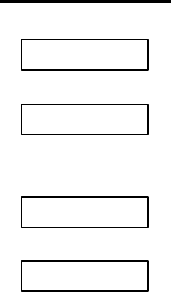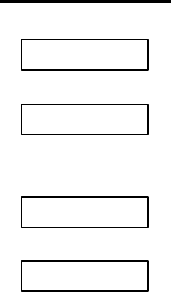
- 19 -
COM ON/STOP
Function Enables/Stops an interrupt from the RS-232C communication file.
Format COM ( <line number> ) ON
COM ( <line number> ) STOP
Term <line number>: The RS-232C interface number (1 or 2)
Explanation The interrupt which occurs when the communication flows to the RS-232C from an
external source is enabled by the COM ( <line number> ) ON statement, or stopped
by the COM ( <line number> ) STOP statement.
When the COM ( <line number> ) ON statement is used, an interrupt should be
enabled previously by the ON COM statement. Then, an interrupt occurs every time
data is input through the RS-232C interface, and the process specified by the ON
COM statement is performed.
When the COM ( <line number> ) STOP statement is executed, an interrupt does not
occur if data is input, however, the fact that data has been input is stored. After that,
when the interrupt is enabled by the COM ( <line number> ) ON statement, the
interrupt occurs immediately, and then the process is performed.
The COM ( <line number> ) STOP statement is used to prevent the process from
being suspended by the occurrence of an interrupt.
When a communication interrupt is detected according to <line number> n, the
interrupt routine executes the COM ( <line number> ) STOP statement automatically,
and disables the interrupt which is being processed. The execution is automatically
returned from the interrupt routine to the previous setting state.