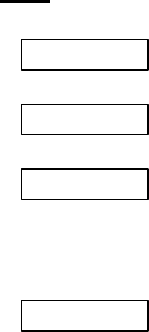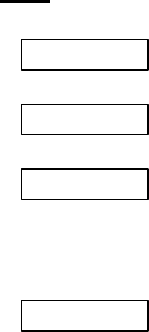
- 31 -
GET
Function Inputs the data in a file into the buffer.
Format GET [#] <file number> [, <numeric value> ]
Term <file number>: The number assigned to the file by the OPEN statement
<numeric value>: The record number between 1 and 65535, or the number of
bytes of the data read from the RS-232C communication file
Explanation The GET statement reads the data in the file specified in <file number>, and inputs
the read data into the corresponding buffer. Note that the operation varies according
to the specified file.
When the file specified in <file number> is a disk file, the record is read from the
random file, and is input into the file buffer (the file buffer should be assigned by the
FIELD statement). <numeric value> should be the record number in the random file.
If <numeric value> is omitted, it is automatically set to the next number of the record
number read by the last GET statement.
When the file specified in <file number> is the RS-232C communication file,
<numeric value> indicates the number of bytes of the data to be read from the RS-
232C communication buffer. If <numeric value> is omitted, it is the record length
specified by the OPEN statement.