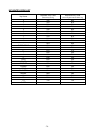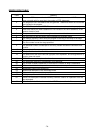- 72 -
WRITE#
Function Outputs data to a sequential file.
Format WRITE# <file number>, <expression list>
Term <file number>: The number assigned to the file by the OPEN statement.
<expression list>: Numeric expressions and character expressions are delimited by a
comma (,), semicolon (;), and listed.
<format control character string>: The character string for which the format for
outputting data to a file is specified in detail
Explanation The WRITE# statement functions similar to the PRINT# statement. However, the
WRITE# statement is different from the PRINT# statement in the following ways.
• A comma is inserted between expressions to be output
• When the expression is a character string, it is enclosed with double quotation
marks (”).
The WRITE# statement does not output the unnecessary spaces. Therefore, area
can be saved because the used area in the file is smaller than that of PRINT#
statement.
The WRITE# statement does not insert a space for a sign if the value is positive.
The carriage return (CR) and line feed (LF) are output after <expression list> is
output.