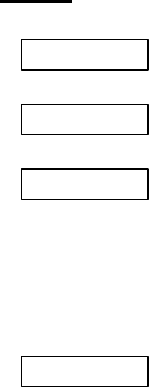
- 56 -
PRINT
Function Displays the character string and contents of the variable on the screen.
Format PRINT [USING <format control character string> ] [ <expression list> ] [;]
Term <format control character string>: A character string to specify the format
<expression list>: Numeric expressions, character expressions and character
strings are delimited by a semicolon (;), listed.
(The character string should be enclosed with double quotation
marks (”).)
Explanation The character strings of the specified expression are displayed on the screen.
The displayed position varies according to how the elements of <expression list> are
delimited. One line is delimited every 16 characters from the left in BASIC. When a
semicolon (;) is used, the character string is displayed following the preceding display,
regardless of areas. Also, when one or more spaces are inserted between
<expression list>s, the same result as when a semicolon (;) is used is obtained.
The control of the cursor position should be performed by the LOCATE statement.
Format control for a numeric value can be performed by using a format control
character string.
# : Specifies the number of digits for the value to be output. One “#” represents
one digit. When the number of digits for the numeric value is smaller than the
specified number of digits, the data to be output is aligned to the right.
. : Specifies the position of the decimal point.
+ : When it is placed at the beginning of <format control character string>, a sign
for a numeric is output first.


















