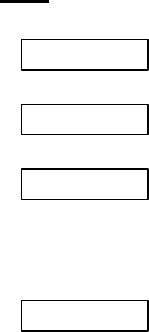
- 59 -
PUT
Function Outputs the data to the file.
Format PUT [#] <file number> [, <numeric value> ]
Term <file number>: The number assigned to the file by the OPEN statement.
<numeric value>: A record number between 1 and 4294967295, or the number of
bytes of the data read from the RS-232C communication file.
Explanation The PUT statement writes the data to the file specified in <file number>. The
operation varies according to the specified file.
When the file specified in <file number> is a disk file, the record of the file buffer is
written to a random file. (The file buffer should be allocated by the FIELD statement.)
<numeric value> is the record number in the random file.
When <numeric value> is omitted, the record number becomes the next number read
by the last PUT statement.
To transfer data to the file buffer, the LSET statement and the RSET statement
should be used.
When the file specified in <file number> is an RS-232C communication file, <numeric
value> indicates the number of bytes of data to be written to the RS-232C
communication buffer.
The number of bytes should be smaller than the record length defined by the OPEN
statement.


















