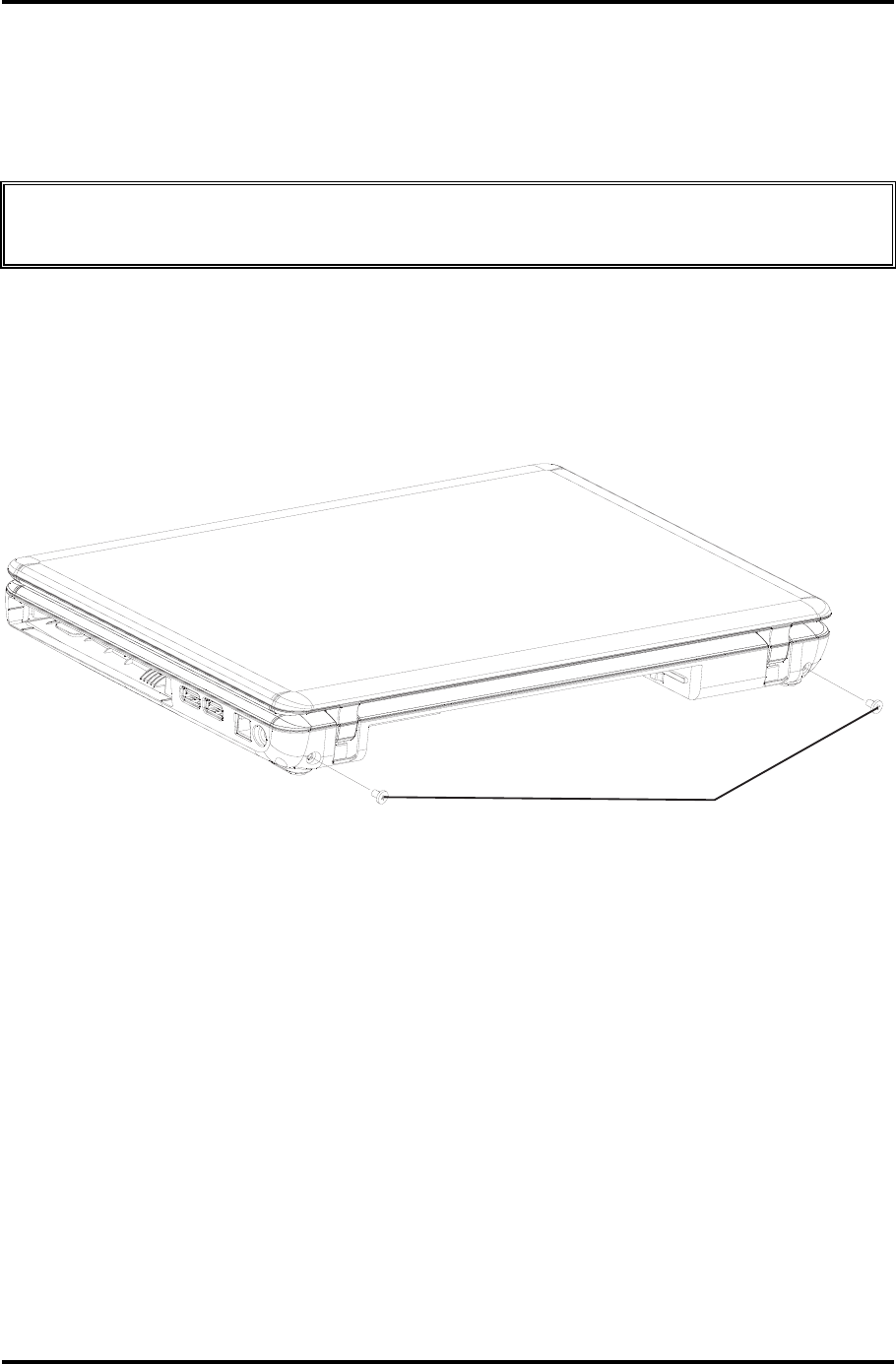
4ReplacementProcedures 4.10DisplayAssembly
4-32
Satellite/SatelliteProL510/L515/L517
MaintenanceManual
4.10DisplayAssembly
RemovingtheDisplayAssembly
CAUTION:Usecaretoavoidthattheantennacableisnotcaughtbetweenthedisplay
assemblyandcomputer.
RemovethedisplayassemblyaccordingtothefollowingproceduresandFigures4-16,4-17.
1. TurnthecomputersothebackisfacingyouandremovetwoM2.5x4blackflathead
screws.
2. Restorethenormalcomputerplacementandopenthedisplaypanel.
M2.5x4 black flat head screw-
Figure4-16Removingthescrewsfromthebackofthecomputer
3. DisconnecttheLCD/FLcablefromCN6onthesystemboard.
4. DisconnecttheCCDcablefromCN4onthesystemboard.
5. DisconnecttheMICcablefromCN600onthesystemboard.
6. RemovefourM2.5x4blackflatheadscrewssecuringtheLCDmoduletothebottom
cover.
7. Removethewirelessantennacables,CCDcableandMICfromthebottomcover.
8. Removethedisplaymodule.


















