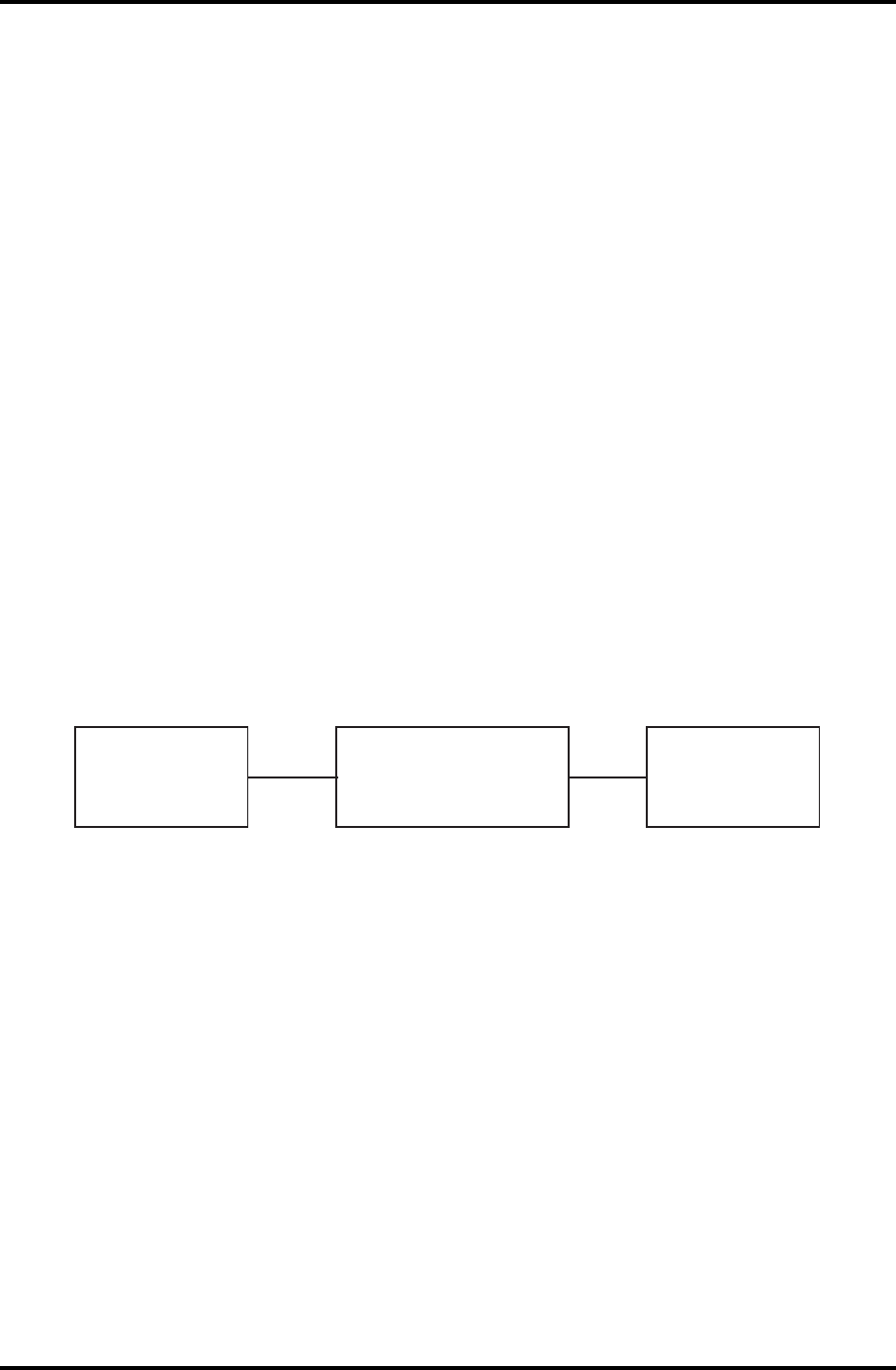
2.6Keyboard 2Troubleshooting
Satellite/SatelliteProL510/L515/L517MaintenanceManual 2-15
2.6 Keyboard
Tocheckifthecomputer’skeyboardisdefectiveormalfunctioning,followthe
troubleshootingproceduresbelowasinstructed.
Procedure1TestProgramCheck
Procedure2ConnectorCheckandReplacementCheck
Procedure1TestProgramCheck
ExecutetheKeyboardtestavailableaspartofthemaintenancetestprogram.SeeChapter3
forinformationonhowtoperformthetest.
Ifanerrorisdetectedinthetest,gotoProcedure2.Ifnoerrorisdetected,thekeyboard
itselfisnormal.
Procedure2ConnectorCheckandReplacementCheck
Thekeyboardorsystemboardmaybedisconnectedorfaulty.Disassemblethecomputer
followingthestepsdescribedinChapter4andperformthefollowingchecks:
Check1 Makesurethekeyboardcablehasbeenfirmlyconnectedtothesystem
board.
Keyboard
Systemboard
CPU
Ifthecableislooseoroff,reconnectitfirmlyandreturntoProcedure1.
Ifthereisstillanerror,performCheck2.
Check2 Thekeyboardmaybefaulty.Replaceitwithanewonefollowingthe
instructionsinChapter4.Iftheproblempersists,performCheck3.
Check3 TheSystemboardmaybefaulty.Replaceitwithanewonefollowingthe
instructionsinChapter4.Ifthekeyboardisstillnotfunctioningproperly,
performCheck4.
Check4 Thememorymaybedefective.Replacethememorymodulewithanew
onefollowingthestepsdescribedinChapter4.Iftheproblempersist,
performCheck5.
Check5 TheCPUmaybefaulty.Disassemblethecomputerfollowingthesteps
describedinChapter4andreplacetheCPUwithanewone.


















