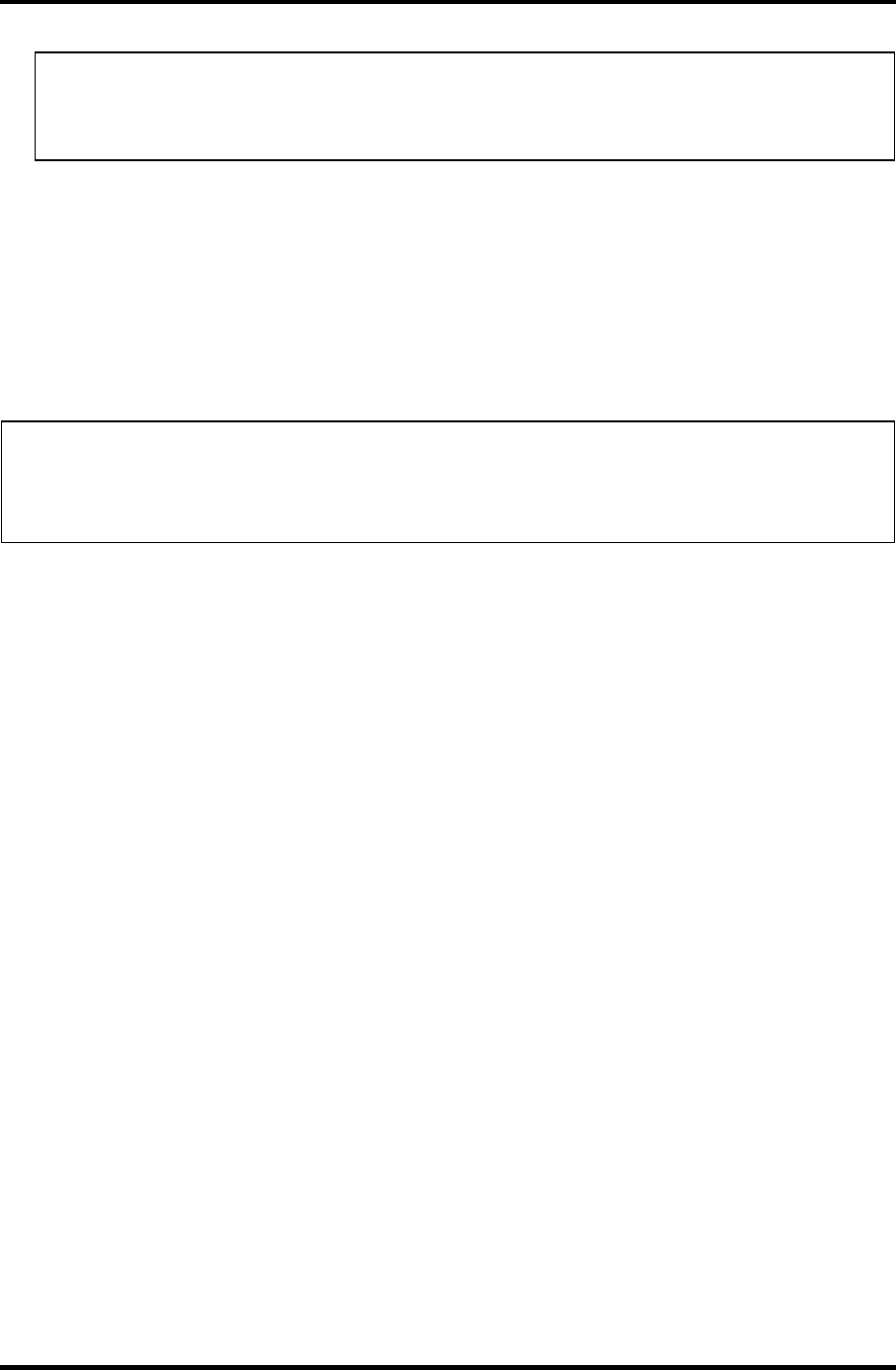
4.11SystemBoard,DC-IN,RJ11,USBandBluetoothcard 4ReplacementProcedures
Satellite/SatelliteProL510/L515/L517
MaintenanceManual
4-35
NOTE:Don’ttouchthedoublesidetapeforkeepdoubletapesurfacecleanand
adhesivewhileremovetheBluetoothmodulefromODDbracket,.Ifthedoubleside
tapehasnoadhesiveorbroken,pleasechangeanewtape.(V000900770).
InstallingtheSystemBoard,DC-INCable,RJ11cable,USBcableandBluetoothcard.
InstalltheSystemBoard,DC-INCable,RJ11cable,USBcableandBluetoothcardaccording
tothefollowingproceduresandfigure4-18.
NOTE:
BecarefuloftheejectbuttonforthePCcard.Itcanbedamagedwheninstallingthe
systemboard.Makesureitispushedin.
1. Seatthesystemboardinthecorrectposition.
2. SecurethesystemboardwithoneM2x3blackflat-headscrew.
3. SecureoneM2.5x4blackflat-headscrewonthefan.
4. SeattheBluetoothcardinthecorrectpositionandconnectBluetoothcardcableto
CN19onthesystemboard.
5. SeattheDC-INcableinthecorrectpositionandconnecttheDC-INcabletoCN6000
onthesystemboard.
6. SeattheUSBcableinthecorrectpositionandconnecttheUSBcabletoCN18onthe
systemboard.
7. SecuretwoM2.5x4blackflat-headscrewontheUSBcable
8. SeattheRJ11cableinthecorrectposition.


















