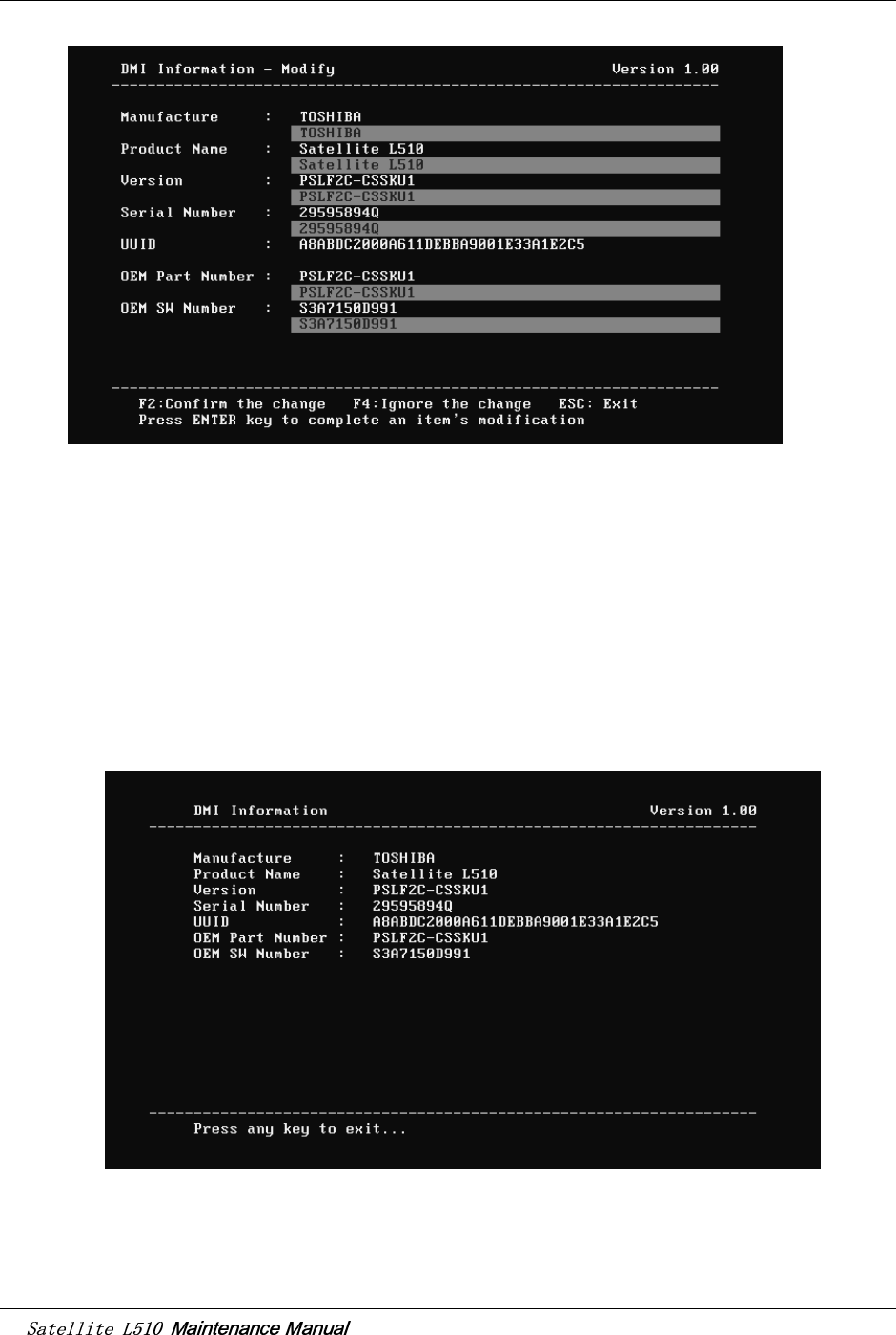
3DiagnosticPrograms 3.2QuickStart
10
Inthisscreen,therearetwolineswhichattributecouldbeeditedandupdated.The1
st
line(thefontinyellowwithbluebackground)showstheattribute’svaluethatisread
fromthecurrentsystemandthe2
nd
line(thefontinredwithturquoisebackground)
showsthesamevalueasthatinthe1
st
linebeforeuser’sediting.Usercanmodifythe
attribute’svalueinthe2
nd
lineandpressEntertoconfirmthecurrenteditionand
continueeditingthenextattribute.
Duringtheediting,usercouldpressF2toconfirmtheDMIattributeupdateorpressF4
toignorethemodification.PressESCtoexittheprogramofDMIWrite.
Theconfirmationscreenisasbelow:


















