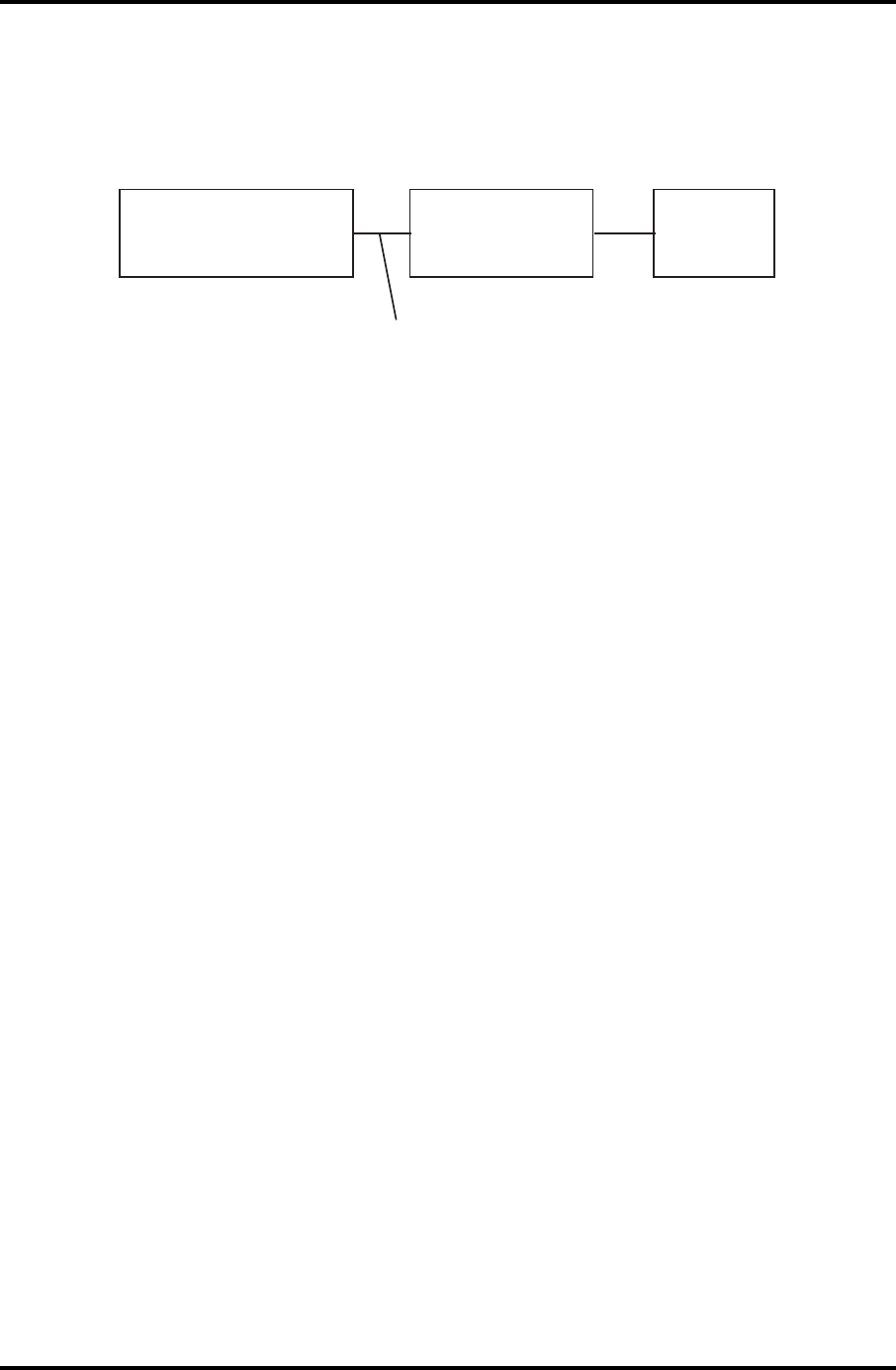
2.7Display 2Troubleshooting
Satellite/SatelliteProL510/L515/L517MaintenanceManual 2-17
3.Ifthereisstillanerror,performCheck4.
Check4 TheFLinverterboardmaybefaulty.Replaceitwithanewoneand
returntoProcedure3.Ifthereisstillanerror,performCheck5.
Check5 MakesuretheLCD/FLcablehasbeenfirmlyconnectedtothesystem
boardandLCDmodule.
FLinverterboard
Systemboard
CPU
LCD/FLcable
Ifthecableislooseoroff,reconnectitfirmlyandreturntoProcedure3.
Ifthereisstillanerror,performCheck6.
Check6 TheLCD/FLinvertercablemaybefaulty.Replaceitwithanewoneand
returntoProcedure3.Ifthereisstillanerror,performCheck7.
Check7 TheLCDmodulemaybefaulty.Replaceitwithanewoneandreturnto
Procedure3.Ifthereisstillanerror,performCheck8.
Check8 TheSystemboardmaybefaulty.Replaceitwithanewone.Ifthereis
stillanerror,performCheck9.
Check9 TheCPUmaybefaulty.Replaceitwithanewonefollowingthe
instructionsinChapter4.
Check10 Thememorymaybedefective.Replacethememorymodulewithanew
onefollowingthestepsdescribedinChapter4.Iftheproblempersists,
performCheck10.


















