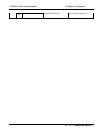4ReplacementProcedures
4-iv
Satellite/SatelliteProL510/L515/L517
MaintenanceManual
InstallingtheODDBayModule.........................................................................4-22
DisassemblingtheODDBayModule................................................................4-23
AssemblingtheODDBayModule....................................................................4-23
4.7 Keyboard.....................................................................................................................4-24
RemovingtheKeyboard.....................................................................................4-24
InstallingtheKeyboard......................................................................................4-26
4.8 WirelessLANCard....................................................................................................4-27
RemovingtheWirelessLANCard....................................................................4-27
InstallingtheWirelessLANCard......................................................................4-28
4.9 TopCover..................................................................................................................4-29
RemovingtheTopCover...................................................................................4-29
InstallingtheTopCover.....................................................................................4-31
4.10DisplayAssembly....................................................................................................4-32
RemovingtheDisplayAssembly.......................................................................4-32
InstallingtheDisplayAssembly.........................................................................4-33
4.11SystemBoard,DC-INCable,RJ11cable,USBcableandBluetoothcard.............4-34
RemovingtheSystemBoard,DC-IN,RJ11,USBandBluetoothcard………..4-34
InstallingtheSystemBoard,DC-IN,RJ11,USBandBluetoothcard...............4-35
4.12 CPUCoolingModuleandFan..............................................................................….4-36
RemovingtheCPUCoolingmoduleandFan....................................................4-36
InstallingtheCPUCoolingmoduleandFan......................................................4-39
RemovingtheCPUCoolingmoduleandFan(ForVGAModule)....................4-40
InstallingtheCPUCoolingmoduleandFan(ForVGAModule).....................4-43
4.13 CPU............................................................................................................................4-44
RemovingtheCPU............................................................................................4-44
InstallingtheCPU..............................................................................................4-45
4.14 DisplayMask..............................................................................................................4-47
RemovingtheLCDDisplayMask.....................................................................4-47
InstallingtheLCDDisplayMask.......................................................................4-48
4.15 LCDModule...............................................................................................................4-49
RemovingtheLCDmodule..............................................................................4-49
InstallingtheLCDModule.................................................................................4-51