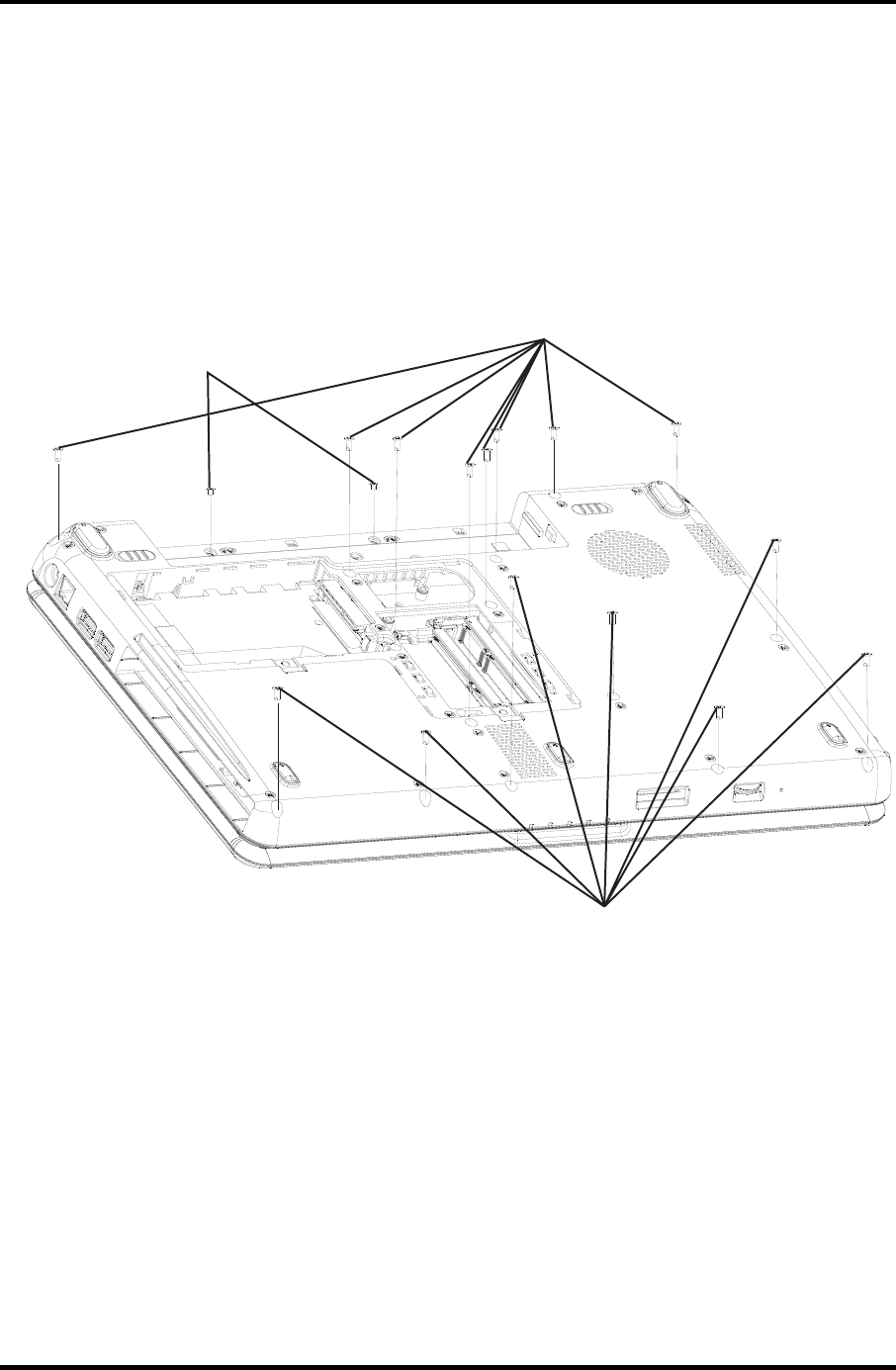
4.9TopCover 4ReplacementProcedures
Satellite/SatelliteProL510/L515/L517
MaintenanceManual
4-29
4.9 IxTopCover
RemovingtheTopCover
RemovethetopcoveraccordingtothefollowingproceduresandFigures4-13,4-14and4-15.
1. Turnthecomputerupsidedownandremovethefollowing17screws:
-FifteenM2.5x6blackflatheadscrewsandtwoM2.5x2.5blackflatheadscrews.
M black flat head screw-2.5X2.5
M2.5X 6 black flat head screw-
M2.5X 6 black flat head screw-
Figure4-13Removingthescrewsfromthebottomofthecomputer
2. Turnthecomputerrightsideup.
3. DisconnectthetouchpadboardflatcablefromCN6005.
4. DisconnecttheswitchboardflatcablefromCN6002.
5. DisconnectthespeakercablefromCN601
6. RemoveoneM2.5x3.5whiteflat-headscrew.
7. Liftupthetopcover.


















