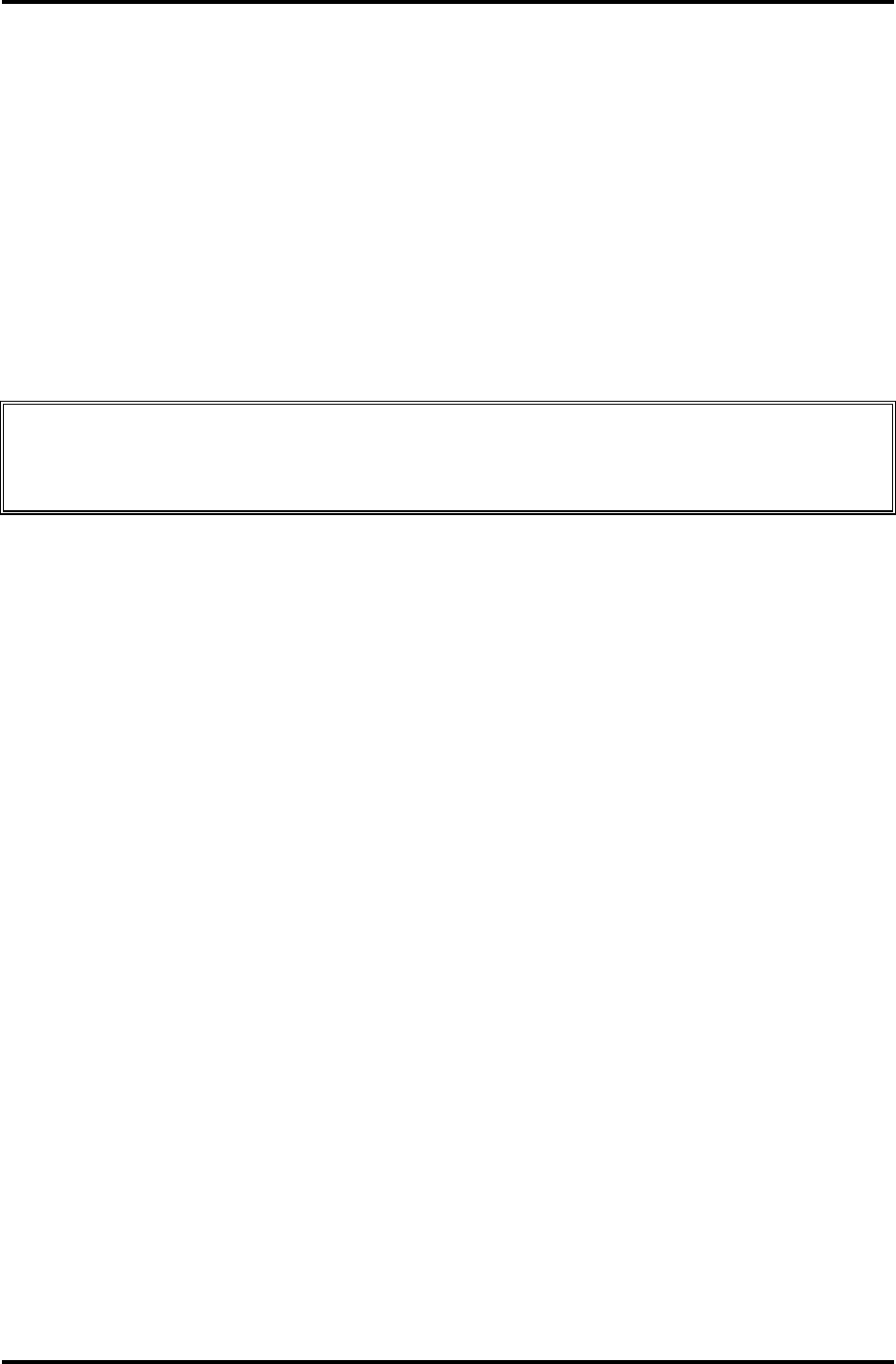
2.52.5-inchHDD 2Troubleshooting
Satellite/SatelliteProL510/L515/L517MaintenanceManual 2-11
2.5 HDD
Tocheckifthe9.5mmHDDisdefectiveormalfunctioning,followthetroubleshooting
proceduresbelowasinstructed.
Procedure1MessageCheck
Procedure2PartitionCheck
Procedure3FormatCheck
Procedure4TestProgramCheck
Procedure5ConnectorCheckandReplacementCheck
CAUTION:ThecontentsoftheHDDwillbeerasedwhentheHDDdiagnostictestor
formattingisexecuted.SavetherequiredcontentsoftheHDDtofloppydisksorother
storagedriveinadvance.
Procedure1MessageCheck
Whenthecomputer'sHDDdoesnotfunctionproperly,someofthefollowingerrormessages
mayappearonthedisplay.FollowthestepsbelowtochecktheHDD.
Check1 Ifeitherofthefollowingmessagesappears,gotoProcedure2.Ifthe
followingmessagesdonotappear,performCheck3.
Insertsystemdiskindrive
Pressanykeywhenready.....
or
Non-Systemdiskordiskerror
Replaceandpressanykey
Check2 CheckTSETUPtoseeiftheHardDiskoptionhasbeensetto“Notused”.
Ifso,chooseanothersettingandrestartthecomputer.Iftheproblem
persists,gotoProcedure2.
Procedure2PartitionCheck
BootfromtheDOSsystem.Performthefollowingchecks:
Check1 TypeC:andpresstheEnterkey.IfyoucannotchangetodriveC,
performCheck2.IfyoucanchangetodriveC,performCheck3.
Check2 TypeFDISKandpresstheEnterkey.Choose“Displaypartition
information”fromtheFDISKmenu.IfdriveCislisted,performCheck3.
IfdriveCisnotlisted,returntotheFDISKmenuandchoosetheoptionto


















