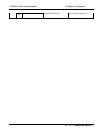4ReplacementProcedures
4-vi
Satellite/SatelliteProL510/L515/L517
MaintenanceManual
Figures
Figure4-1Removingthebatterypack............................................................................4-8
Figure4-2RemovingthePCcard..................................................................................4-10
Figure4-3Removingthememorycard.........................................................................4-12
Figure4-4Removingtheoptionalmemory..................................................................4-14
Figure4-5RemovingtheHDDpack.............................................................................4-16
Figure4-6RemovingtheHDDchassis.........................................................................4-17
Figure4-7RemovingtheMDCmodule.......................................................................4-19
Figure4-8RemovingtheODDbaymodule.................................................................4-21
Figure4-9RemovingthebracketfromODDdrive......................................................4-23
Figure4-10Removingthekeyboard.............................................................................4-24
Figure4-11Removingthekeyboard.............................................................................4-25
Figure4-12RemovingthewirelessLANcard..............................................................4-27
Figure4-13Removingthescrewsfromthebackofthecomputer...............................4-29
Figure4-14Removingthetopcover.............................................................................4-30
Figure4-15Removingthetopcover.............................................................................4-30
Figure4-16Removingthescrewsfromthebackofthecomputer...............................4-32
Figure4-17Removingthedisplayassembly................................................................4-33
Figure4-18Removingthesystemboard.......................................................................4-34
Figure4-19Removingthefan.......................................................................................4-37
Figure4-20RemovingtheCPUcoolingmodule..........................................................4-37
Figure4-21Applyingsilicongreases............................................................................4-38
Figure4-22Replacenewthermalpadintocorrectposition..........................................4-38
Figure4-23Teardownthetape.....................................................................................4-38
Figure4-24Removingthefan(ForVGAModule)......................................................4-41
Figure4-25RemovingtheCPUcoolingmodule(ForVGAModule)..........................4-41
Figure4-26Applyingsilicongreases(ForVGAModule)............................................4-42
Figure4-27Replacenewthermalpadintocorrectposition(ForVGAModule).........4-42
Figure4-28Teardownthetape(ForVGAModule).....................................................4-42
Figure4-29RemovingtheCPU....................................................................................4-44
Figure4-30InstallingtheCPU.....................................................................................4-45