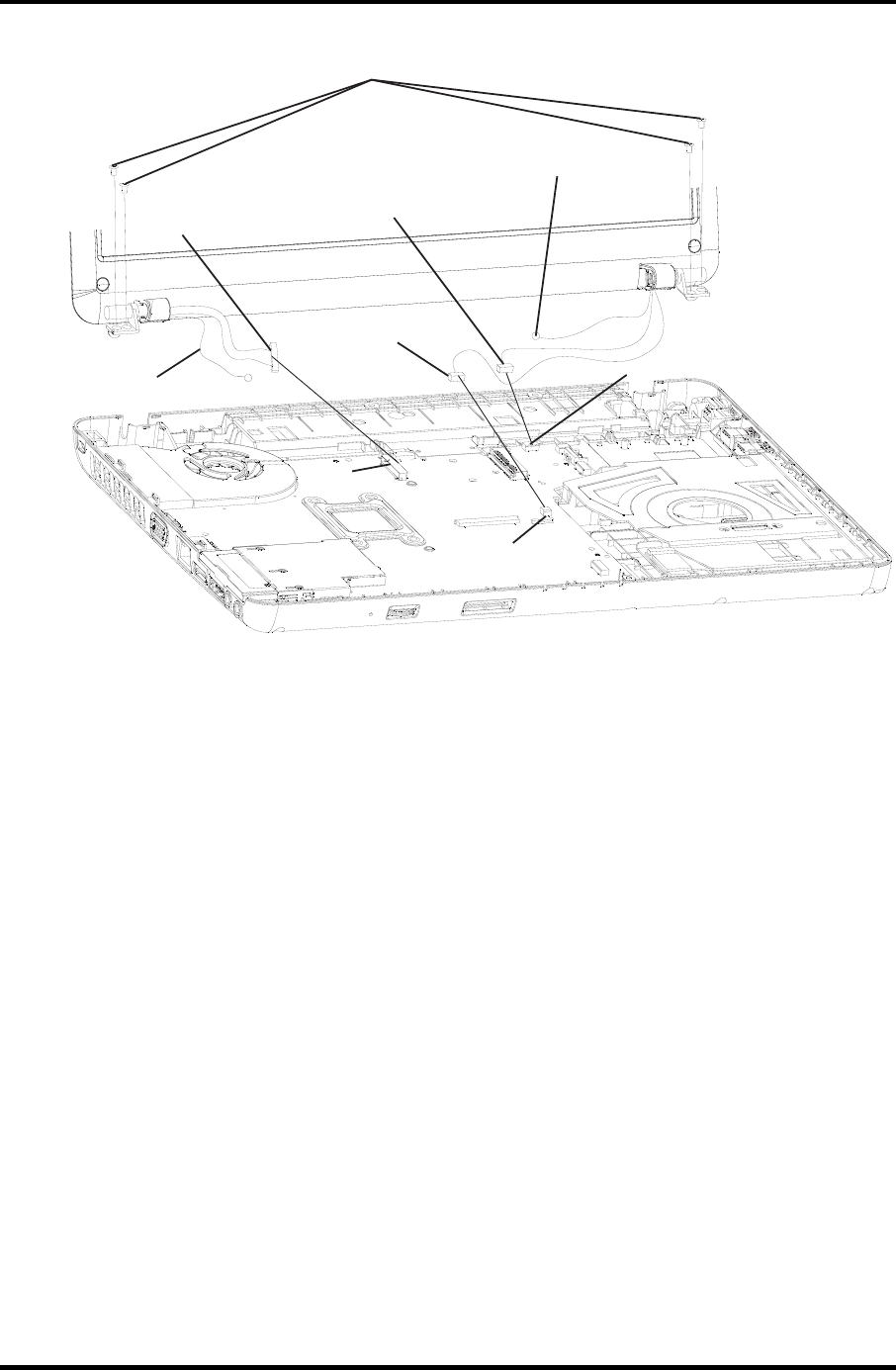
4.10DisplayAssembly 4ReplacementProcedures
Satellite/SatelliteProL510/L515/L517
MaintenanceManual
4-33
M2.5x4 black flat head screw-
CN600
CN4
CN6
LCD FL cable
Microphone cable
Camera cable
Wireless LAN antenna
Wireless LAN antenna
Figure4-17Removingthedisplayassembly
InstallingtheDisplayAssemblyandODDExtendedBoard
InstallthedisplayassemblyaccordingtothefollowingproceduresandFigures4-16,4-17.
1. Placethedisplaypanelinthecorrectpositionandpushthewirelessantennacable,
CCDcableandMICcableintothebottomcover.
2. ConnecttheLCD/FLcabletoCN6onthesystemboard.
3. ConnecttheCCDcabletoCN4onthesystemboard.
4. ConnecttheMICcabletoCN600onthesystemboard.
5. SecurethedisplayassemblywithfourM2.5x4blackflatheadscrews.
6. Closethedisplaypanelandturnthecomputersothebackisfacingyouandsecure
twoM2.5x4blackflatheadscrews.


















