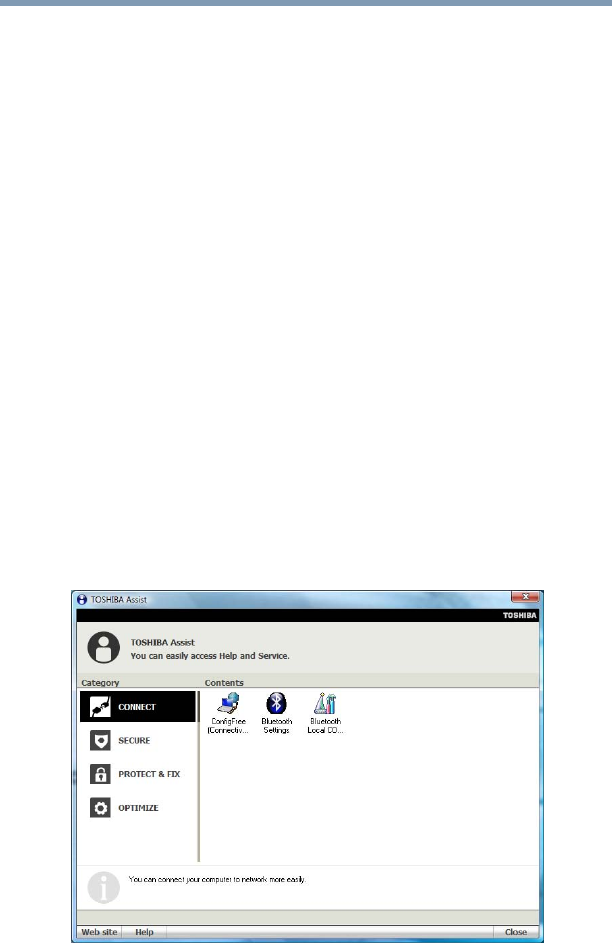
149
Utilities
TOSHIBA Assist
❖ USB Sleep and Charge Utility
❖ TOSHIBA Zooming Utility
❖ TOSHIBA Button Support
❖ CD/DVD Drive Acoustic Silencer
❖ TOSHIBA Rotation Utility
❖ Windows
®
Mobility Center
❖ Tablet PC Settings
❖ Toshiba Tablet Access Code Utility
❖ TOSHIBA Accessibility
❖ Trusted Platform Module (TPM)
❖ Fingerprint Authentication Utility
❖ ConfigFree®
❖ Important information for Wireless Key Logon
TOSHIBA Assist
The TOSHIBA Assist provides quick access to computer functions
and allows you to customize a range of computer settings.
To access TOSHIBA Assist, click Start, All Programs, Toshiba,
Utilities, and then TOSHIBA Assist.
The TOSHIBA Assist window appears.
(Sample Image) TOSHIBA Assist window


















