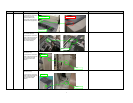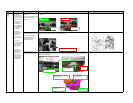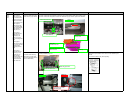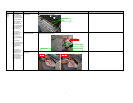Error code Phenomenon Possible cause Items to confirm / Countermeasures Precautions / Remarks
CC41
EA20
EA40
EA70
- Note that the height should be different between the cases when the Finisher
is installed in e-STUDIO281c/351c/451c and when installed in e-
STUDIO352/452 or e-STUDIO2500c/3500c/3510c.
- Confirm the height every time you move the equipment.
If the buffer tray guide motor bracket (HLDR-TRAY-BUF) or the buffer roller drive motor bracket (HLDR-MOTR-
BUFFER
)
is deformed
,
re
p
lace it.
1. Motor bracket deformed
(The bracket of the buffer tray
guide motor or the buffer roller
drive motor is deformed and thus
drive is not transmitted.)
- Paper jams at the
entrance section of
the Finisher (or the
Hole Punch Unit)
- Folded paper edge
- Improper closing of
the stationary tray
- If the joint surfaces of the stationary tray and the rear lower cover (or the
control panel unit) are shifted 4 mm or more, the motor bracket may be
deformed.
- Do not hold the stationary tray when unpacking.
A. Confirm that the Finisher is installed horizontally (the height of its front side and that of its rear side are the
same
)
.
2. Improper installation height
(Paper is not properly transported
from the equipment to the
Finisher if each height is
improper.)
B. To keep the installation height of the Finisher stable, it is preferable that the casters are faced to the equipment
side.
A gap appears due to the
deformed bracket.
Buffer tray guide motor
Buffer roller drive motor
Normal
Abnormal
The length of the arrows should be the same.
Caster
Equipment side
㪈㪊