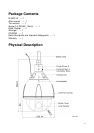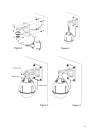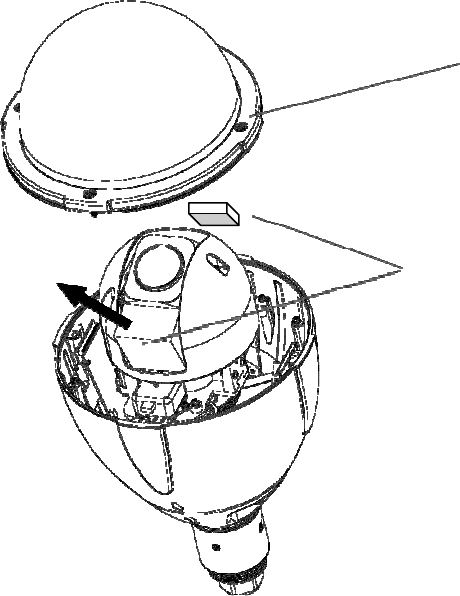
10
Hardware Installation
First, use the supplied torx wrench to detach the dome cover from the camera housing.
Then, follow the steps below to install the camera.
NOTE: Installation should be done only by qualified personnel and conform to all local
codes.
The supplied torx wrench is exclusively designed to match the dome cover screws. Don’t
discard the torx wrench
1. Packing material, Silica-gel and micro SD/SDHC Card
1.1 Packing material
Two packing materials on the lens module are for shipping only. Remove before use.
After that, attach this dome cover once again.
1.2 Attach a supplied silica-gel
(1) Remove a housing lid
Remove three hexagonal screws by supplied Allen wrench. And rotate housing head in
clockwise direction. You can detach housing lid.
Detach the dome cover with
supplied Torx wrench.
Remove these packing
materials before use.