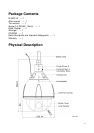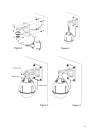8
Setting the Network Camera Environment
Items needed for network camera monitoring
Administrator's personal computer
The personal computer that allows setting, operating, monitoring and other
functions with the network camera is called the "administrator's personal
computer" in this guide.
The personal computer for viewing monitored images is called the "user's
personal computer" in this guide. The network camera can be viewed by more
than one personal computer at the same time.
Recommended personal computer system requirements:
-- Windows® XP, Windows Vista® Business, or Windows® 7 professional.
-- Internet Explorer® Ver 8.0 and 9.0
-- CPU: Intel® Core2 Duo 2.5GHz or greater
-- Memory: DDR2 2GB RAM or greater
Connection equipment such as CAT5e LAN cables, and switch or router.
-- The LAN cable type differs depending on the connection method.
Camera search application "IP Camera Finder"
-- Install this application from the CD-ROM supplied as an accessory
(Double-click "Setup.exe" in the CD-ROM and install the application by following
the onscreen instructions.)
-- This application is the tool to discover the IP address of a camera. Using this
application, the IP address of a camera can be easily determined.