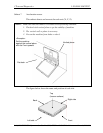3 Tests and Diagnostics 3.20 ONLY ONE TEST
3-44 [CONFIDENTIAL] Satellite Pro S300, TECRA A10/S10/P10 Maintenance Manual (960-684)
NG message appears in the display if a defective is found during the test.
Confirm the connection of cable, then execute the test again.
Press 9 and return to ONLY ONE TESST menu.
Subtest 05 LED
This subtest checks if each LED lights properly.
The following message appears in the display in order. Follow the instructions
in the display to execute the test.
[HDD Access LED test]
Confirm the LED of HDD status blinks properly.
Press any key and following message appears in the display.
[Caps/Num/Overlay BT/W-LAN LED test]
Confirm each LED lights properly.
(1) Press [Caps Lock ] key ! ...Caps (on/off)
(2) Press [Fn + F10 ] key ! ...Arrow (on/off)
(3) Press [Fn + F11 ] key ! ...Num (on/off)
(4) Slide [BT/W-LAN switch L&R]! (on/off)
Press Enter and following message appears in the display.
Check [DC-IN]&[Power]&[Main Battery]LED= Green
Check if the each LED lights in the same color as the message in the display
(Message switches Green <-> Orange ).
Press Enter and return to the ONLY ONE TEST menu.