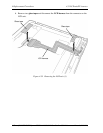4.32 Camera module/Wireless LAN antenna/3G antenna 4 Replacement Procedures
TECRA A10/S10/P10/SatellitePro S300 Maintenance Manual (960-684) [CONFIDENTIAL] 4-97
Installing the Camera module/Wireless LAN antenna/3G antenna
To install the camera module/wireless LAN antenna/3G antenna, follow the steps below and
refer to Figure 4-61.
1. Stick new wireless LAN antennas in place.
2. Arrange the wireless LAN antenna cables in place.
3. Stick new 3G antennas in place.
4. Arrange the 3G antenna cables in place.
5. Peel off a protection sheet from a new camera module.
6. Connect the camera harness to the connector on the camera module and stick the
camera module in place.
7. Arrange the camera harness in place.
8. Secure the wireless LAN antenna cables and camera harness with the insulators
(ANTENA HLD INSULATOR) and acetate tapes.