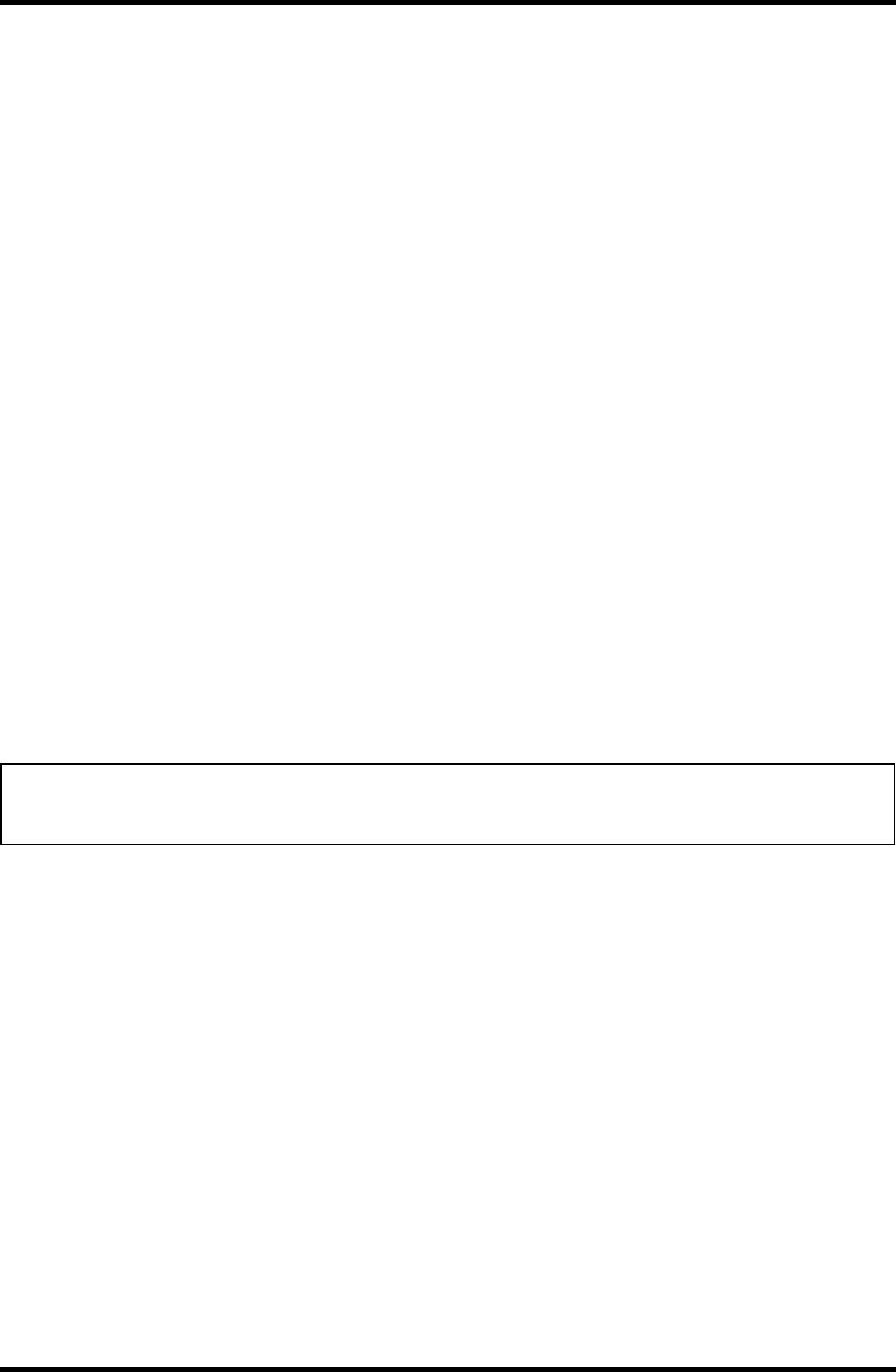
3 Tests and Diagnostics 3.29 LAN/Modem/Bluetooth/IEEE1394 Test Program
3-74 [CONFIDENTIAL] Satellite Pro S300, TECRA A10/S10/P10 Maintenance Manual (960-684)
3.29.2 Modem test
For this subtest, connect the modem PCB and RJ11 connector with a harness. Use the
dedicated “FAT-MODE inspection device (product code: QE2000P01 made by Nitto Denki
Seisakusyo)” for the tests.
##################################################################
###### AC97' Modem Controller Diagnostics program #######
##################################################################
* *
* 1 ............ (ICHx) *
* *
* 2 ............ (ICH6) *
* *
******************************************************************
.... Press test number[1-2] ?
To execute Modem test, press 2 and Enter. Following message will appear:
[Modem loopback test !]
ICHx MDC Test Program with Modem Sound (Line Test)
Version X.X
* Scorpio Modem Initialize :OK
* Digital Loopback Test :OK
* RJ11 Connector Check (LED) :(Operator’s Check!!)
OK is displayed when a error is detected, NG is display when a error is not detected.
NOTE: The menu displayed by your computer may be slightly different from the one
shown above.
RJ11 Connection Check (LED) (Operator’s Check LED) test will be executed, and the
following message will appear:
...Press Key (Y = OK , N =NG)
If the color in the LED of the connection checker is orange, press Y, otherwise, press N.


















