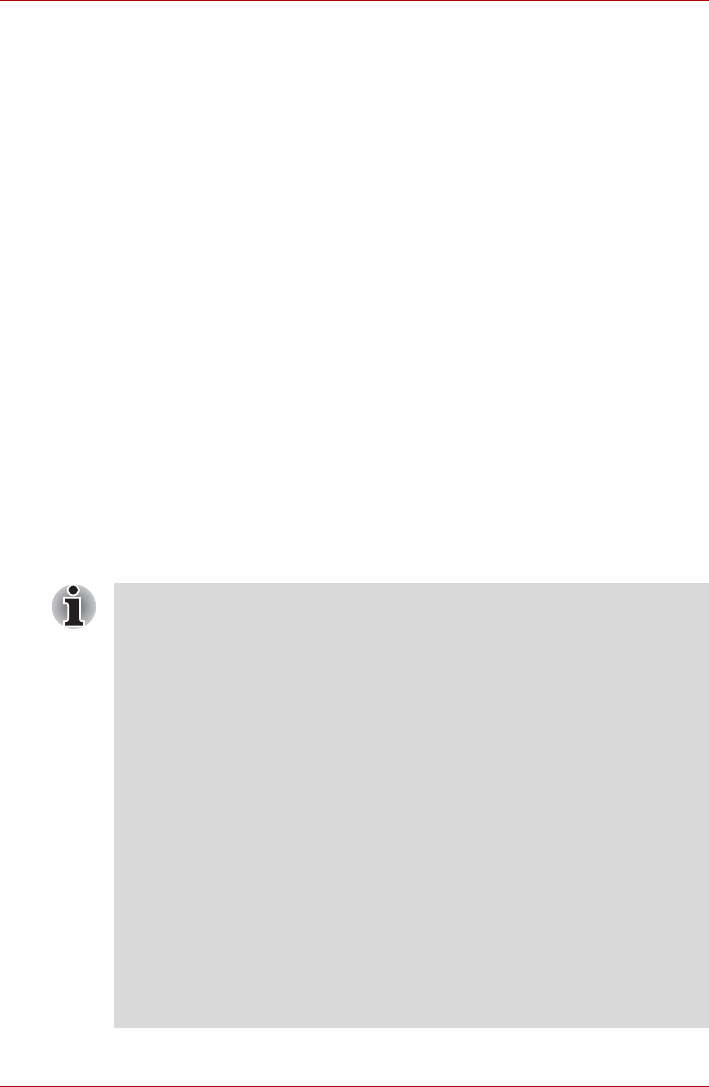
User’s Manual 4-26
Operating Basics
The following conditions may affect the accuracy of the reader.
■ Data capture conditions such as ambient lighting (brightness), focus,
angle and resolution. Normal or balanced lighting is recommended.
Web camera default settings (auto exposure) are usually adequate. The
card should not be placed at an inclined.
■ The quality of the card itself and the card format, e.g. color of card, card
design and/ or fonts used.
■ Certain hand written font styles and/or overly artistic fonts are not
easily recognized
■ The best font size for Asian languages is 48 pixels. Less than 38
pixels will result in degraded capture quality.
■ The condition of the business card, e.g. a card that is worn out, has
been written on or is dirty, may not be recognized.
To launch this utility, click Start -> All Programs -> NewSoft -> Presto!
BizCard 5 SE -> Presto! BizCard 5 SE
Please refer to the Presto! BizCard 5 Online Help for details.
Using the TOSHIBA Face Recognition
TOSHIBA Face Recognition uses a face verification library to verify the
face data of users when they log in to Windows. The user can thus avoid
having to enter a password or the like, which makes the login process
easier.
■ TOSHIBA Face Recognition does not guarantee the correct
identification of a user. Changes to the likeness of a registrant, such as
hair style changes, wearing a cap, or wearing glasses may effect the
recognition rates when such changes occur after the registrant had
registered.
■ TOSHIBA Face Recognition may incorrectly recognize faces that are
similar to a registrant.
■ For high security purposes, TOSHIBA Face Recognition is not a
suitable substitute for Windows passwords. When security is a high
priority, use your established Windows passwords to log in.
■ Bright background light and/or shadows may prevent a registrant from
being recognized correctly. In that case, log in using your Windows
password. If recognition of a registrant fails repeatedly, refer to your
computer documentation to learn ways to improve recognition
performance.
■ TOSHIBA Face Recognition records face data in a log when face
recognition fails. When transferring ownership or disposing of your
computer, please uninstall the application or delete all the logs created
by the application. For details on how to do this, see help file.
■ TOSHIBA Face Recognition can be used only in Windows Vista.


















