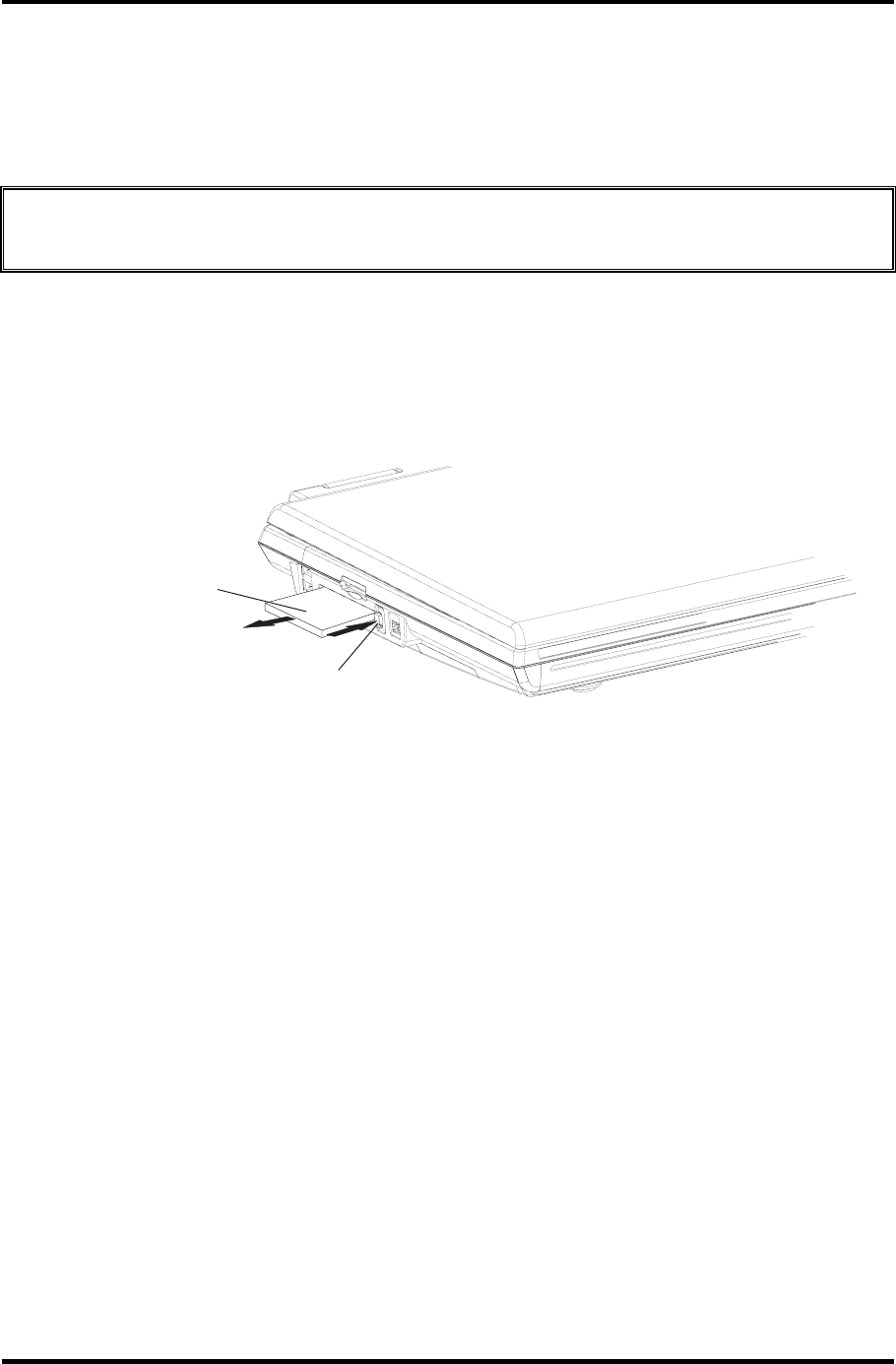
4 Replacement Procedures 4.1 General
Removing the PCI Express Card or Optional PC Card
Remove the optional PC card according to the following procedures and Figure 4-2, after
checking that the computer is turned off in boot mode.
CAUTION: Install or remove the PC card correctly, according the manuals for the PC
card and the operating system you are using.
1. Push the eject button for the PCI Express Card or PC card to be removed until it
stops then release the button.
2. When the eject button pops out slightly, push it again.
3. When the PC card pops out, grasp it and pull it out.
Eject button
PCI Express card
or
Optional PC card
Figure 4-2 Removing the PCI Express Card or PC card
4-10 Qosmio F40/F45 Maintenance Manual


















