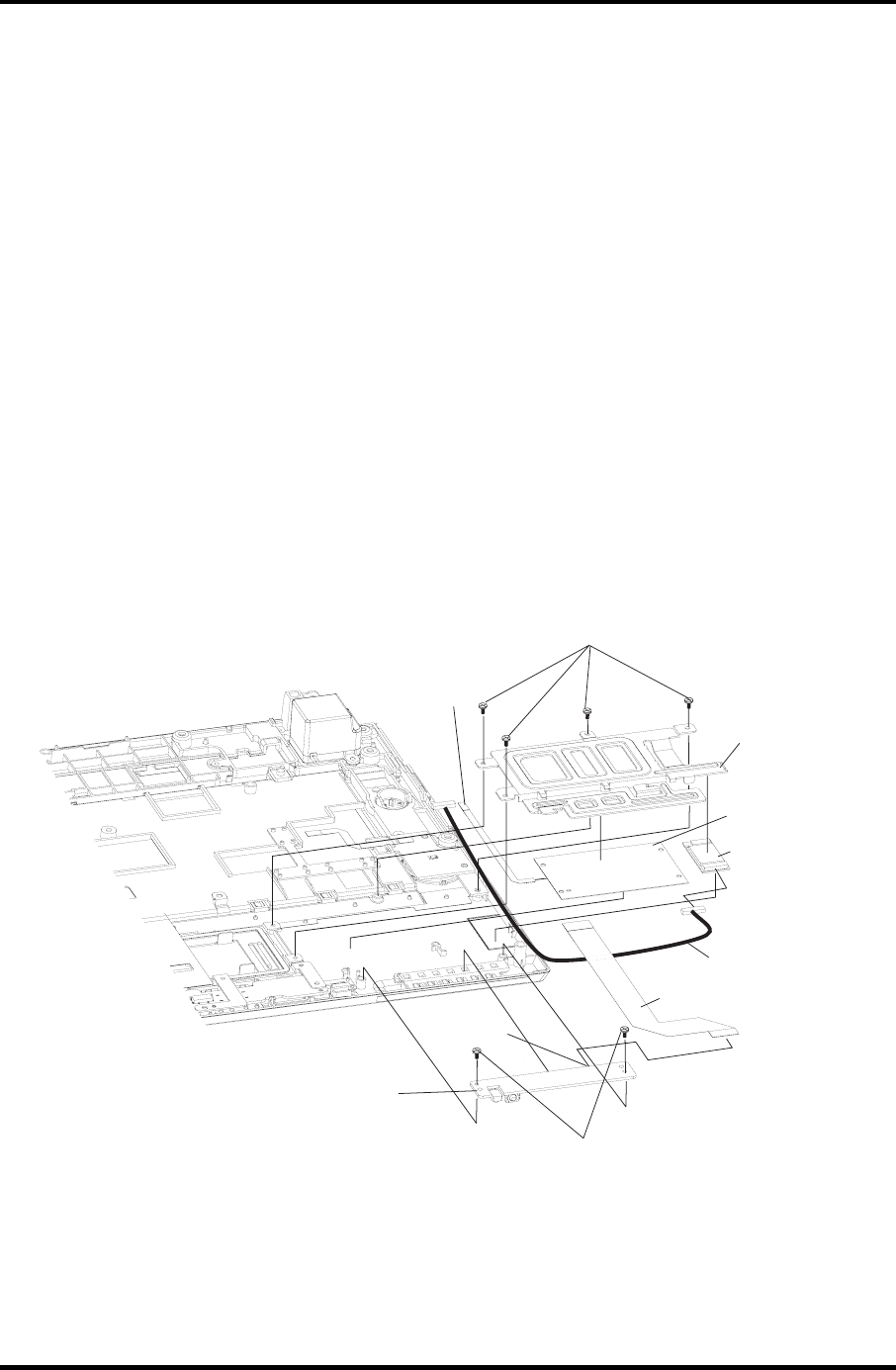
4 Replacement Procedures 4.22 FELICA card, Bluetooth Card and LED Board
4.22 FELICA card(For JAPAN Model Only), Bluetooth card and LED Board
Removing the FELICA card(For JAPAN Model Only), Bluetooth card and LED Board
Remove the FELICA card(For JAPAN Model Only) and Bluetooth card and LED Board
according to the following procedures and Figure 4-38.
1. Remove four M2x3 black flat head screws securing the LED board.
2. Remove the LED board.
3. Disconnect the LED flat cables from CN6003 on the LED board.
4. Remove four M2x3 black flat head screws securing the FELICA bracket.
5. Remove the FELICA card and Bluetooth card.
6. Disconnect the FELICA flat cables from FELICA card.
7. Disconnect the Bluetooth cable from Bluetooth card.
CN6003
LED board
Bluetooth card
LED board flat cable
Felica card
Felica card
bracket
Felica card
flat cable
Bluetooth card cable
M2x3 black flat head screw
M2x3 black flat head bind screw
Figure 4-38 Removing the FLICA card, Bluetooth card and LED Board
4-68 Qosmio F40/F45 Maintenance Manual


















