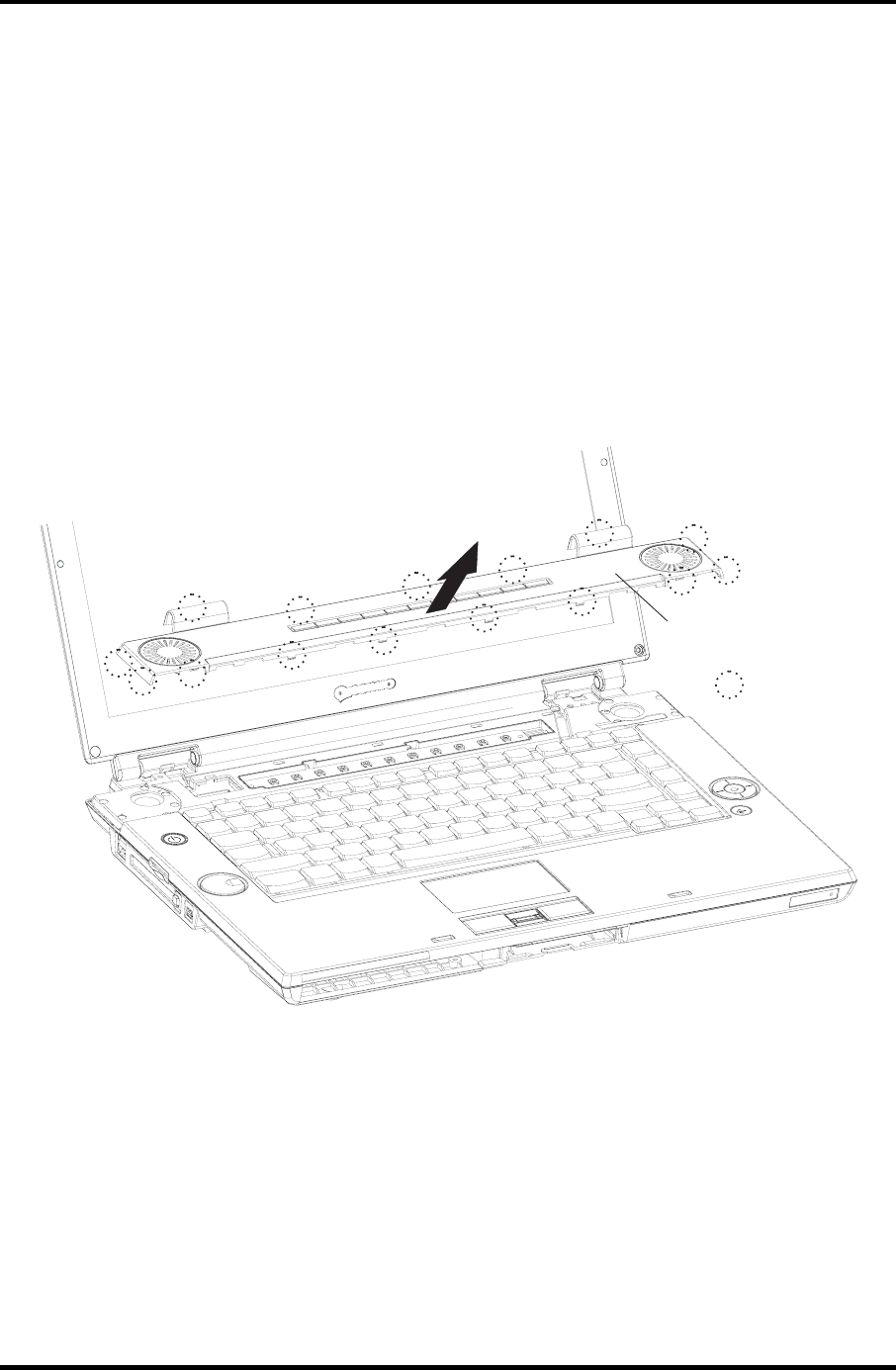
4.4 Speaker Cover and Keyboard 4 Replacement Procedures
4.4 Speaker Cover and Keyboard
Removing the Speaker Cover and Keyboard
Remove the Speaker Cover and Keyboard according to the following procedures and Figure
4-12, 4-13.
1. Release the following 13 latches on the switch cover, in that order:
- five bottom latches
- two right and left latches
- Six front latches
2. Remove the speaker cover.
Latch
Speaker cover
Figure 4-12 Removing the speaker cover
Qosmio F40/F45 Maintenance Manual 4-27


















