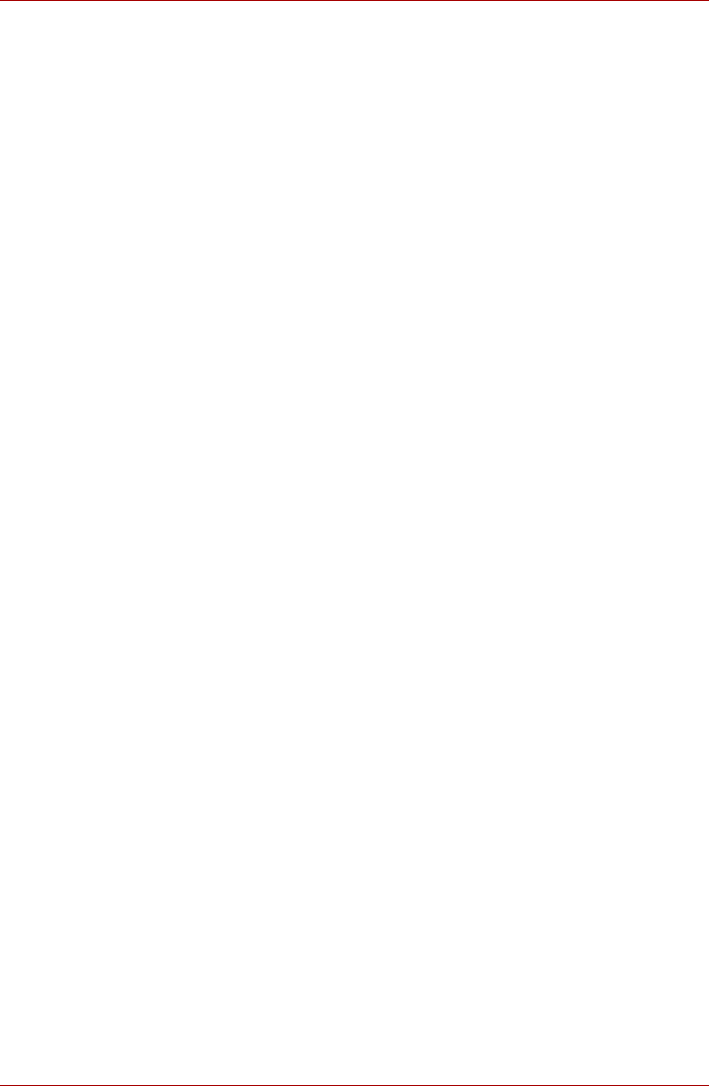
User’s Manual 4-16
Operating Basics
Using TOSHIBA HD DVD PLAYER to enjoy HD DVDs
HD DVD playback restrictions
HD DVD-ROM drive and HD DVD-RW drive model allow users to enjoy the
strong visuals of HD DVD Video.
TOSHIBA HD DVD PLAYER software is provided for playback of HD DVD
Video.
Notes on use
HD DVD playback
■ HD DVD is a new standard which makes use of new technologies. As
such, there is a possibility of problems occurring related to connection,
compatibility or operation with some discs and other digital devices. The
HD DVD-ROM logo sign fies that this drive complies with the HD DVD
physical standard, and does not signify compliance with the HD DVD
Video standard. This device might not support advanced features of the
HD DVD Video standard as defined by the DVD Forum, including
picture-in-picture and network download features. Screen movement
may not be smooth, and performance may be lowered with some HD
DVD content.
■ This device supports AACS (Advanced Access Content System)
nextgeneration copy pr tection technology. Renewal of the AACS key
integrated into this device is required for uninterrupted enjoyment of HD
DVD. An Internet connection is required when renewing the key.
■ Because HD DVD playback operates according to programs built-into
the content, operation methods, operation screens, sound effects, icons
and other features may vary from disc to disc. For more information on
these items refer to instructions included with content or contact the
content manufacturers directly.
Notes on playing HD DVD video discs
HD DVD video discs
■ Please use TOSHIBA HD DVD PLAYER for HD DVD Video playback.
Windows Media Player and other commercially available software
cannot be used for HD DVD Video playback.
■ HD DVD Video playback may take several moments to begin.


















