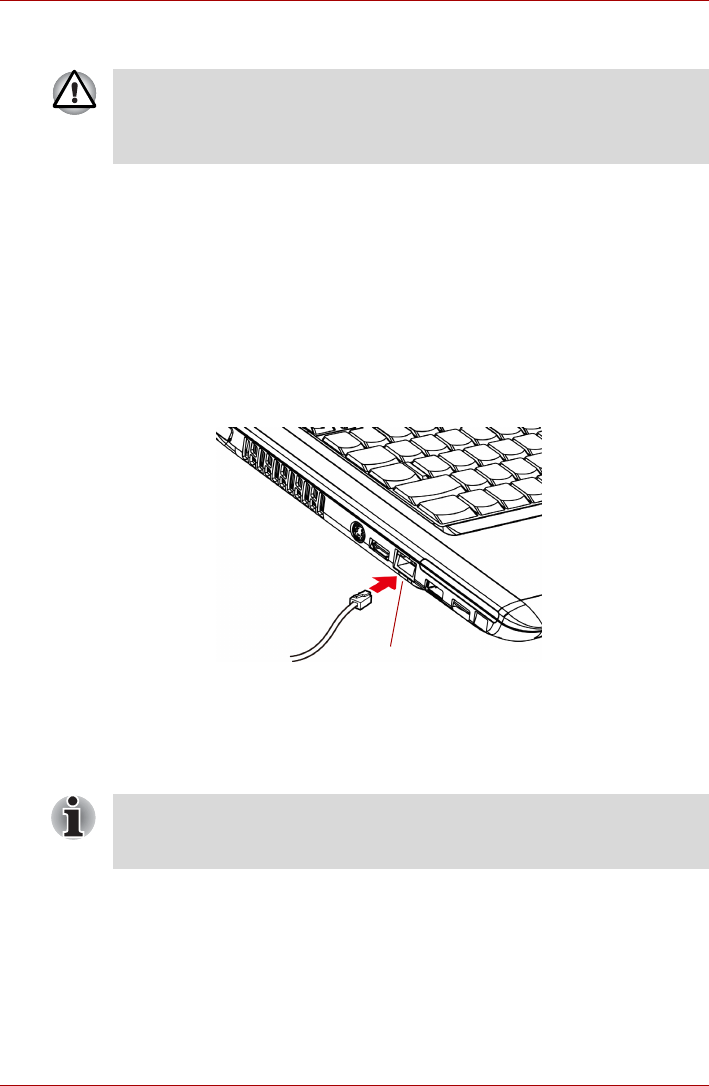
User’s Manual 4-49
Operating Basics
Connecting LAN cable
If you are using Fast Ethernet LAN (100 Mbit/s, 100BASE-TX), be sure to
connect with a category 5 cable, CAT5, or higher.
If you are using Ethernet LAN (10 Mbit/s, 10BASE-T), connect with a
category 3 cable, CAT3, or higher.
If you are using Gigabit Ethernet (1000 megabits per second, 1000BASE-
T), connect with a category 5E cable, CAT5E, or higher.
To connect the LAN cable, follow the steps below.
1. Turn off the power to the computer and to all external devices con-
nected to the computer.
2. Plug one end of the cable into the LAN jack. Press gently until you
hear the latch click into place.
Figure 4-22 Connecting the LAN cable
3. Plug the other end of the cable into a LAN hub connector. Check with
your LAN administrator before connecting to a hub.
The computer must be configured properly before connecting to a LAN.
Logging onto a LAN using the computer’s default settings could cause a
malfunction in LAN operation. Check with your LAN administrator
regarding set-up procedures.
LAN JACK
When the computer is exchanging data with the LAN, the LAN active
indicator glows orange. When the computer is connected to a LAN hub but
is not exchanging data, the link indicator glows green.


















