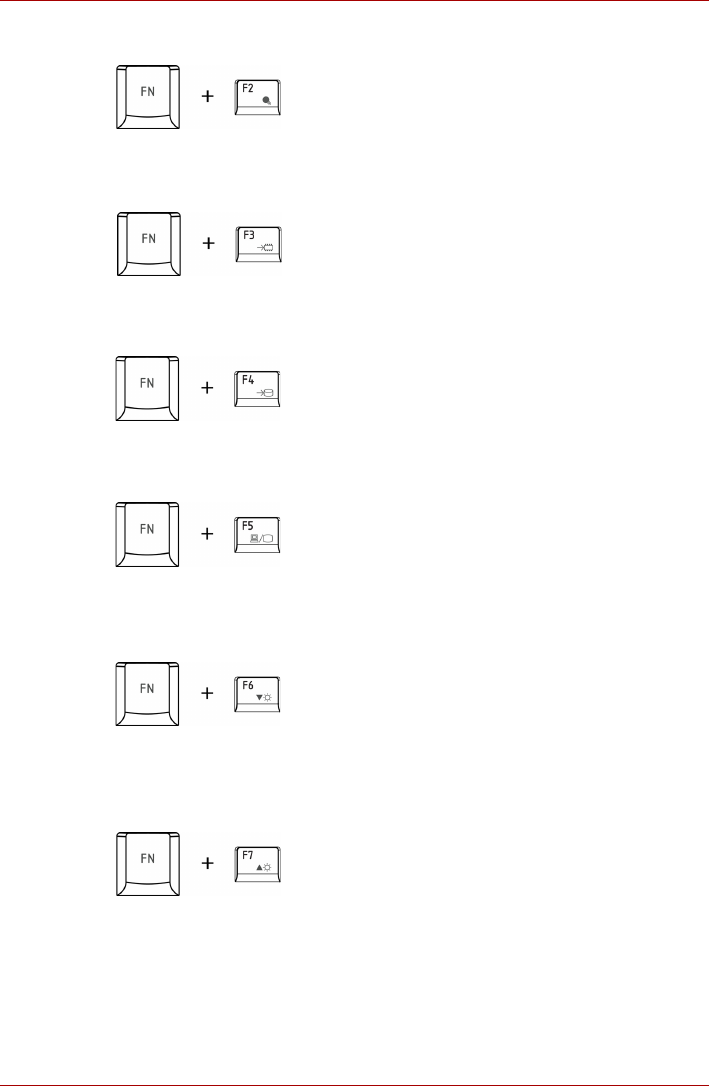
User’s Manual 5-4
The Keyboard
Power plan: Pressing FN + F2 changes the power settings.
Sleep: Pressing FN + F3 switches the system to sleep mode.
Hibernate: Pressing FN + F4 switches the system to hibernation mode.
Output: Pressing FN + F5 changes the active display device.
Brightness down: Pressing FN + F6 decreases the computer’s display
panel brightness in individual steps.
Brightness up: Pressing FN + F7 increases the computer’s display panel
brightness in individual steps.


















