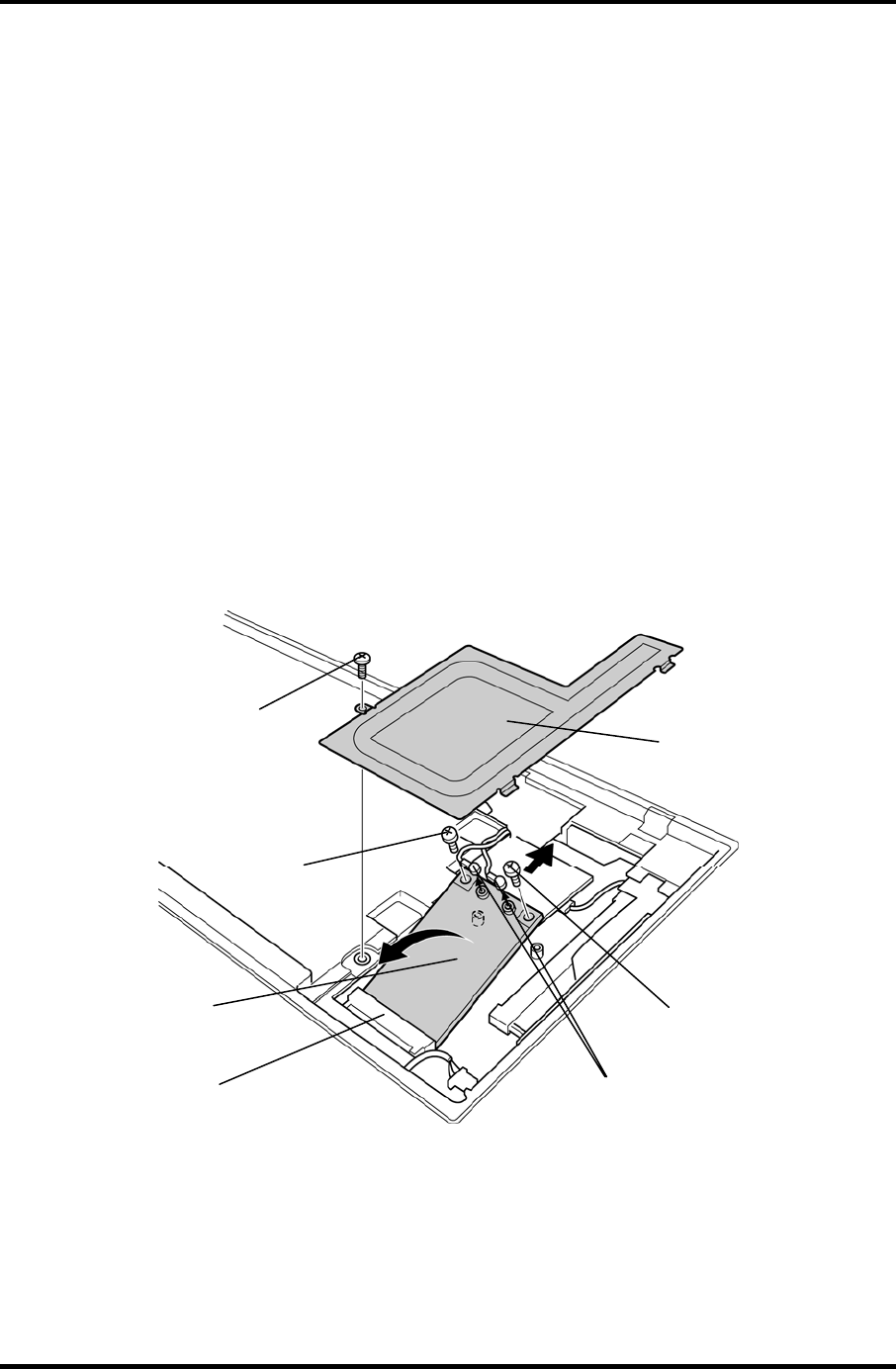
4.8 Wireless LAN card 4 Replacement Procedures
4.8 Wireless LAN card
Removing the wireless LAN card
The following describes the procedure for removing the wireless LAN card (See Figure 4-12).
1. Remove the following screw and wireless LAN card hold plate.
• M2.0×4B TORX screw ×1
2. Disconnect the wireless LAN antenna cables (MAIN & AUX) from the terminals on
the wireless LAN card.
3. Remove the following screws securing the wireless LAN card.
• M2.0×4B BIND screw ×2
4. Disconnect the wireless LAN card from the connector CN2600 on the system board.
CN2600
Wireless LAN card
Wireless LAN antenna cable
M2.0×4B TORX
M2.0×4B BIND
Wireless LAN
card hold plate
M2.0×4B BIND
Figure 4-12 Removing the wireless LAN card
QOSMIO G30 Maintenance Manual (960-546) [CONFIDENTIAL] 4-23


















