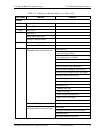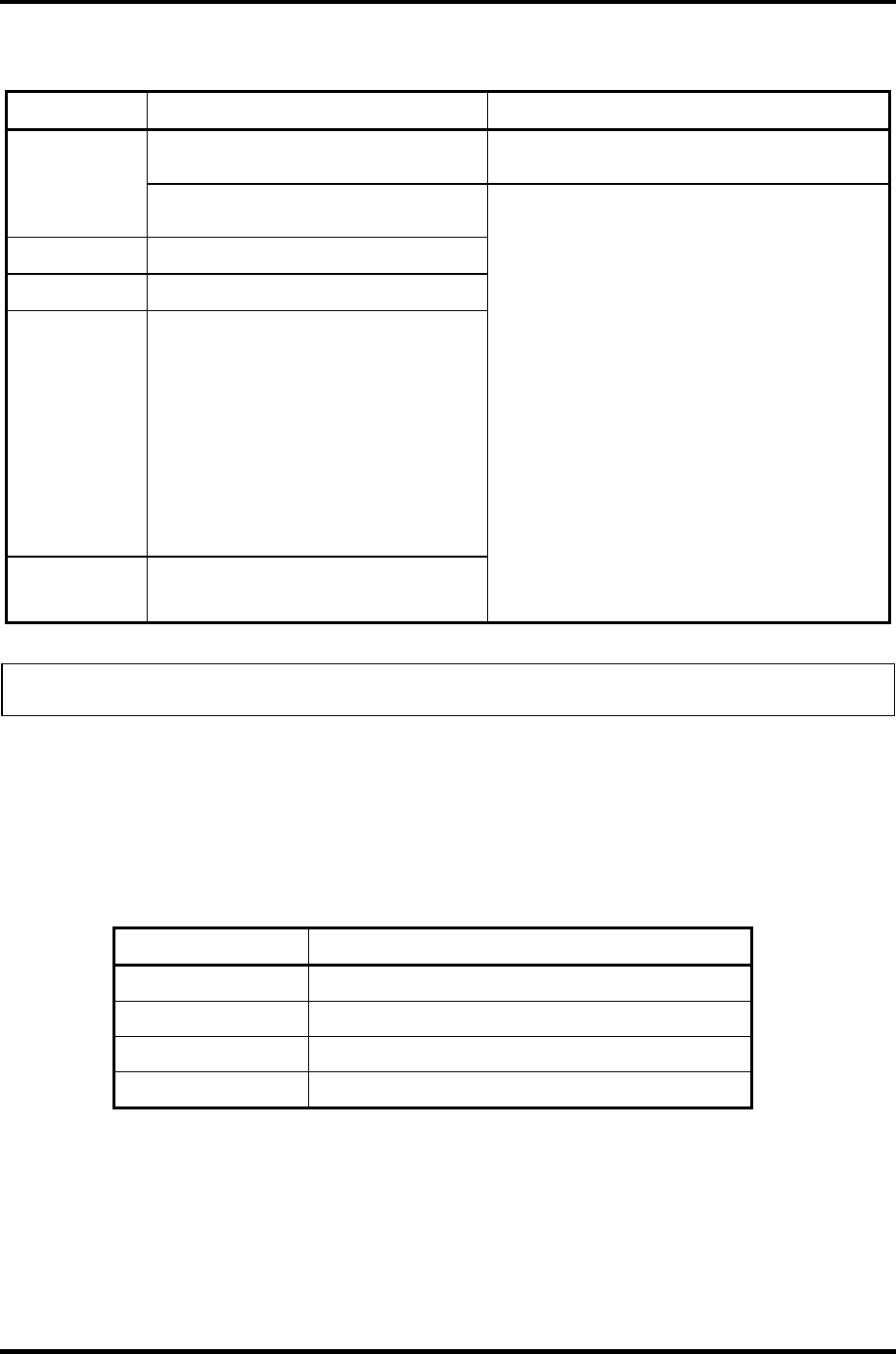
2 Troubleshooting Procedures 2.4 System Board Troubleshooting
2-38 [CONFIDENTIAL] QOSMIO G30 Maintenance Manual (960-546)
Table 2-6 Debug port (Resume mode) error status (4/4)
LED status Test item Contents
Checks if the power-off switch is pressed
or not during resume processing
(Suspends if pressed)
F12Bh
Executes HOTKEY F1 processing when
booting in instant security
F12Ch
(Not in ACPI mode) Clears key buffer
F12Dh
(In ACPI mode) Clears IRT status
F12Eh
(In ACPI mode)
Clears flag in Resume process
Acquires Wake Up Vector address.
Clears key buffer
Update of date/time
ACPI mode on
Recovery of write-protected status
before
FFFFh (In ACPI mode / not in ACPI mode)
Returning to the main process
NOTE: Status outputted by the test means the last error detected in the debug port test.
Check 1 If the D port is status F11Eh or F120h is displayed, go to “HDD Trouble shooting
Procedure in Section 2.6.
Check 2 If any other D port status error code is displayed, perform Procedure 3.
D port error code is as follows:
Error code Contents
F003h or F004h SC initialization error
F00Bh BIOS update error
F117h Exception check error
F121h Clock generator error