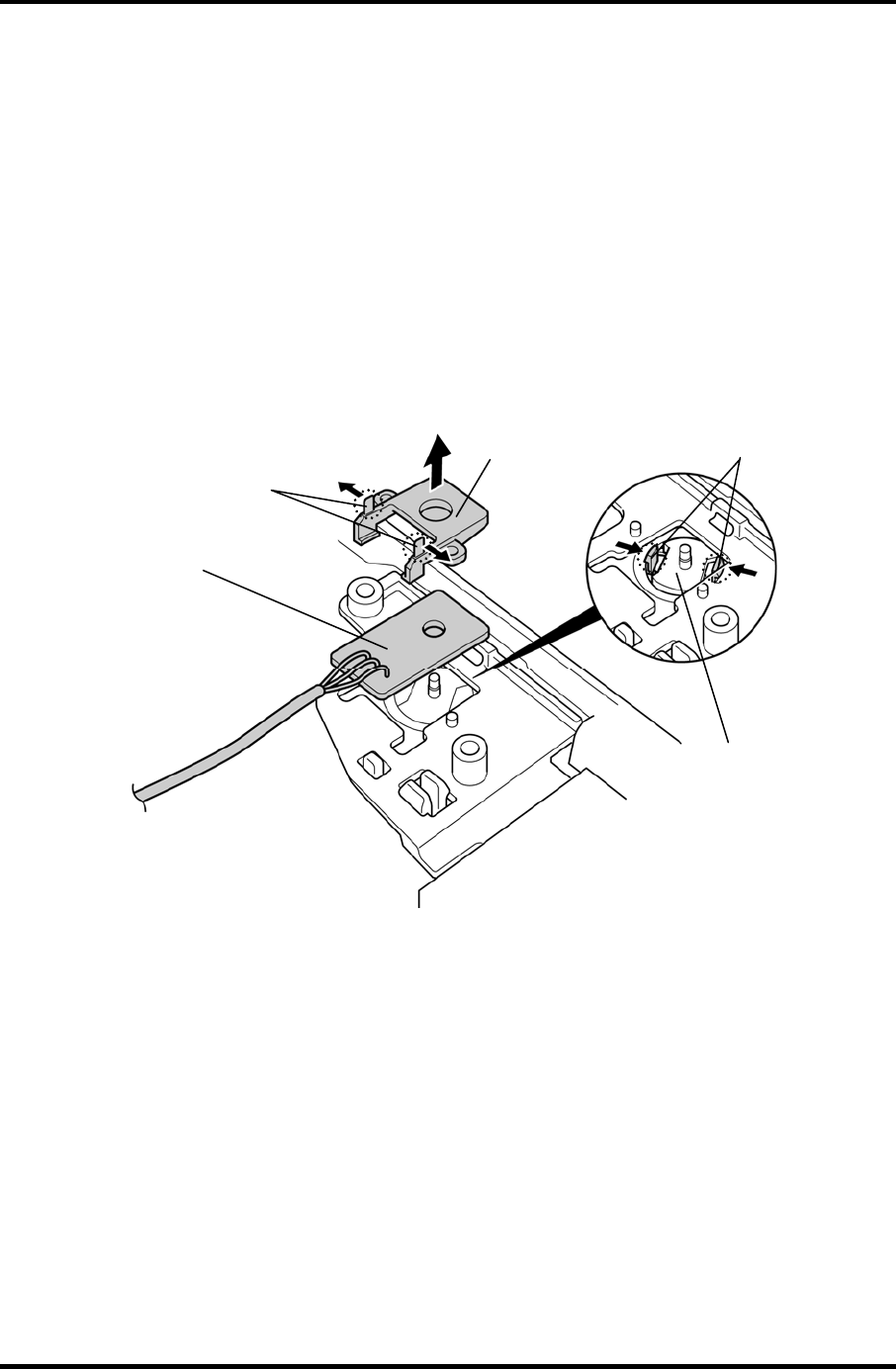
4 Replacement Procedures 4.14 Volume board
4.14 Volume board
Removing the Volume board
The following describes the procedure for removing the volume board (See Figure 4-21).
1. Remove the volume cover (with volume board) from the cover assembly while
expanding the projections of volume cover.
2. Separate the volume board and the volume cover.
3. Remove the volume knob while releasing two latches.
Volume cover
Volume board
Volume knob
Projection
Latch
Figure 4-21 Removing the volume board
Installing the Volume board
The following describes the procedure for installing the volume board (See Figure 4-21).
1. Install the volume knob while latching.
2. Install the volume cover to the volume board.
3. Install the volume board (with volume cover) to the cover assembly.
4-36 [CONFIDENTIAL] QOSMIO G30 Maintenance Manual (960-546)


















