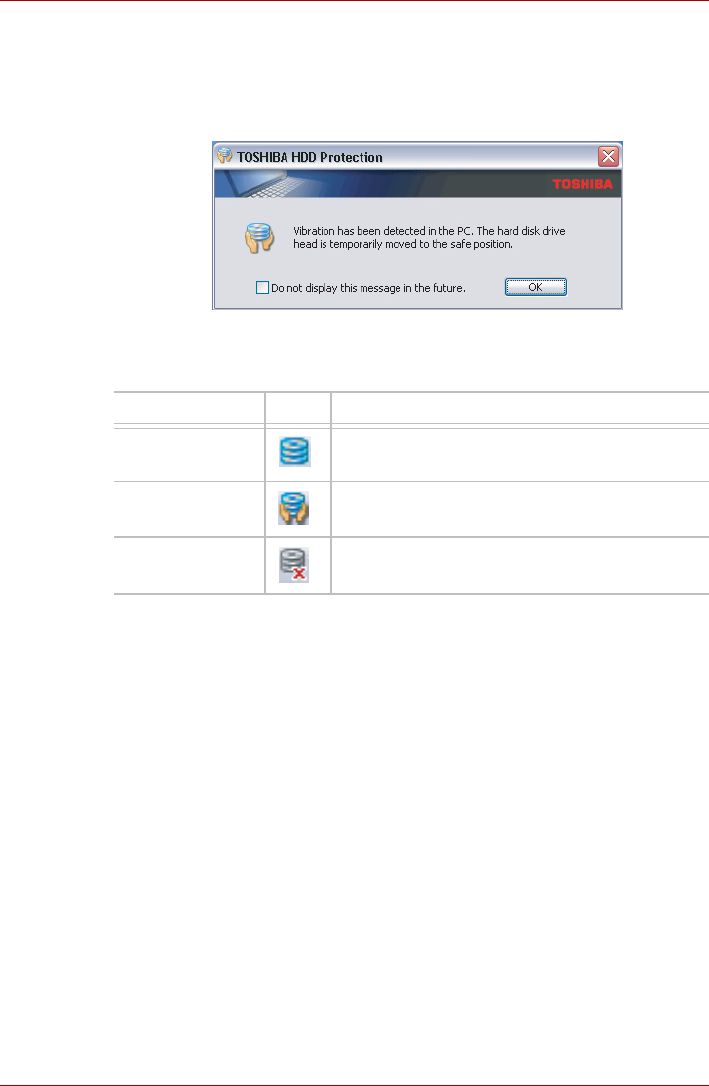
User’s Manual 4-37
Operating Basics
When vibration is detected, the following message is displayed, and the
icon in the notification area of the taskbar is changed to the protection
state. This message is displayed until the OK button is pressed or 30
seconds pass. When vibration subsides, the icon returns to the normal
state.
Figure 4-12 HDD Protection Message
Taskbar Icon
State Icon Description
Normal HDD Protection is enabled.
Protection HDD Protection is active. The hard disk drive
head is in a safe position.
OFF HDD Protection is disabled.


















