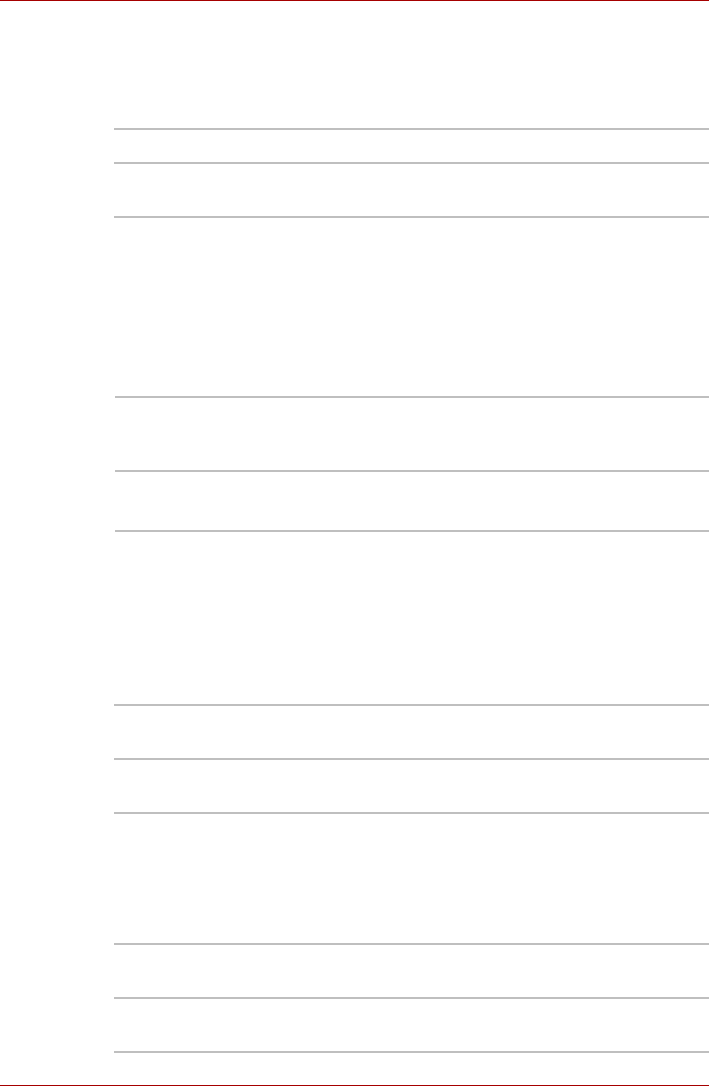
7-8 User’s Manual
HW Setup
Device Config
Device Configuration
This option lets you set the device configuration.
Parallel/Printer
Some models are equipped with Parallel/Printer tab. This tab lets you set
the Parallel Port Mode. Use the Windows Device Manager to make settings
for the Parallel port.
Parallel Port Mode
The options in this tab are ECP and Standard Bi-directional.
USB
USB KB/Mouse Legacy Emulation
Use this option to enable or disable USB keyboard/mouse legacy
emulation. If your operating system does not support USB, you can still use
a USB mouse and keyboard by setting the USB KB/Mouse Legacy
Emulation item to Enabled.
USB-FDD Legacy Emulation
Use this option to enable or disable USB floppy disk drive legacy
emulation. If your operating system does not support USB, you can still use
a USB floppy disk drive by setting the USB-FDD Legacy Emulation item
to Enabled.
All Devices BIOS sets all devices.
Setup by OS Operating system sets devices that it can control
(Default).
ECP Sets the port type to Extended Capabilities Port
(ECP). For most printers, the port should be set
to ECP (Default).
Standard
Bi-directional
This setting should be used with some other
parallel devices.
Enabled Enables the USB KB/Mouse Legacy Emulation
function (Default).
Disabled Disables the USB KB/Mouse Legacy Emulation
function.
Enabled Enables the USB floppy disk drive legacy
emulation function (Default).
Disabled Disables the USB floppy disk drive legacy
emulation function.


















