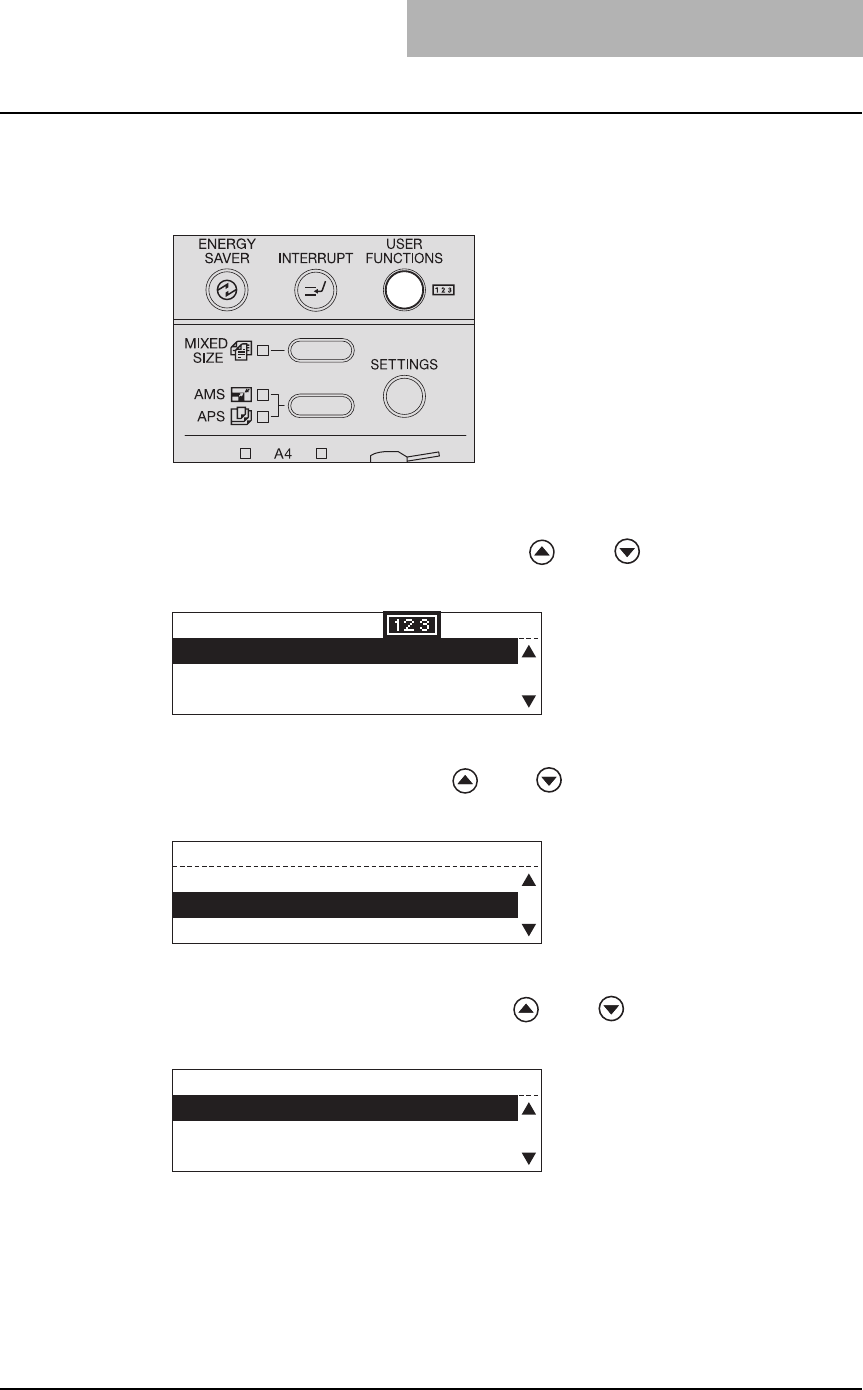
Menu Customize 155
Menu Customize
This section describes how to change the setting of the custom function. The copy function
which has been registered as custom function can be quickly recalled.
1
Press the [USER FUNCTIONS] button.
The “user functions mode” main screen is displayed.
2
Select “DEFAULT SETTINGS” with and buttons, and then
press the [ENTER] button.
3
Select “COPY SETUP” with and buttons, and then press the
[ENTER] button.
4
Select “MENU CUSTOMIZE” with and buttons, and then
press the [ENTER] button.
USER FUNCTIONS
1216
01.DEFAULT SETTINGS
02.LISTS
03.INITIAL SETUP
DEFAULT SETTINGS
01.GENERAL SETTINGS
02.COPY SETUP
03.FAX SETUP
COPY SETUP
01.MENU CUSTOMIZE
02.APS/AMS
03.IMAGE MODE


















