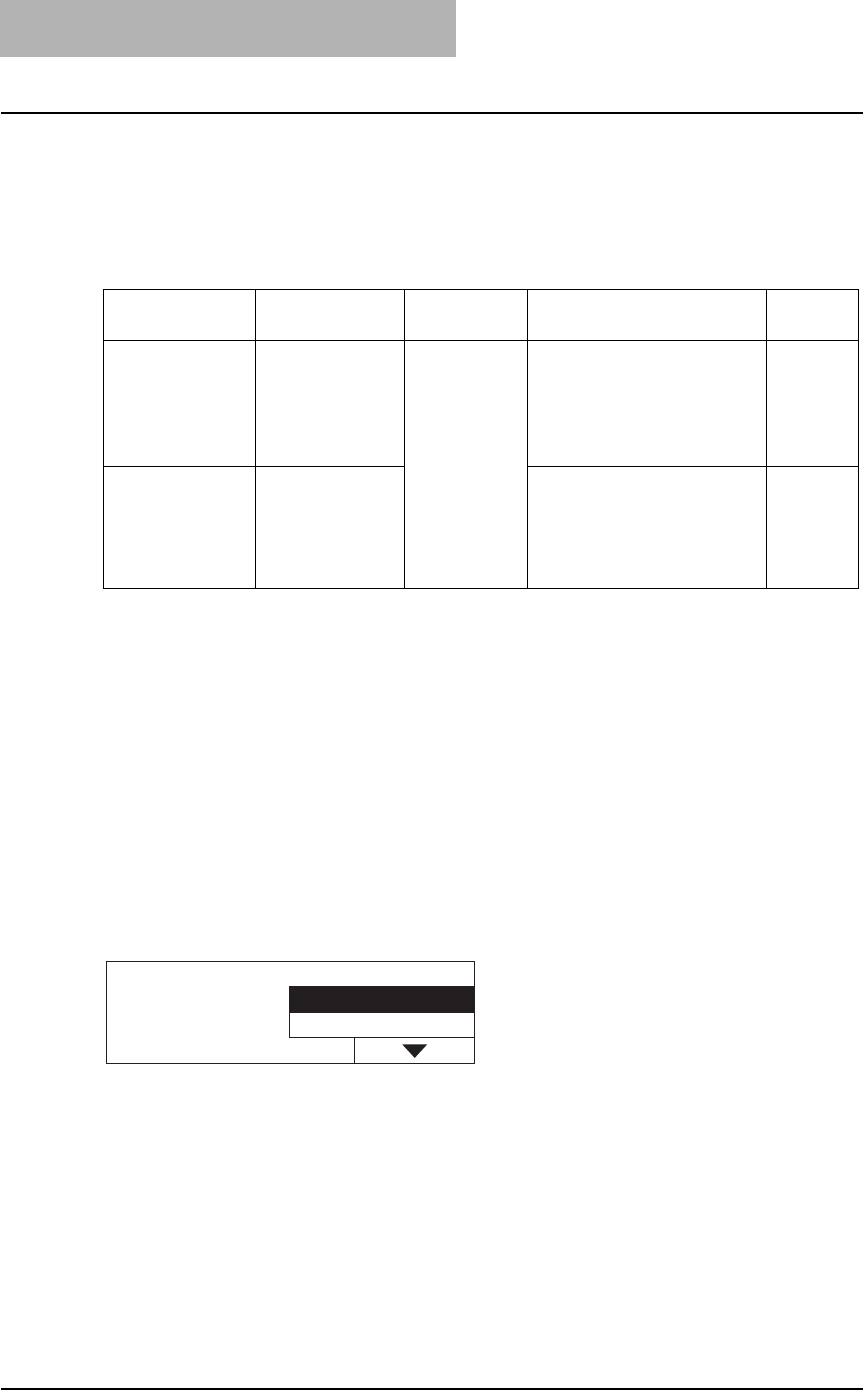
2 HOW TO MAKE COPIES
50 Placing Originals
Placing Originals
Acceptable originals
Booklets, three-dimensional objects and some types of special media can be placed on the orig-
inal glass, as well as plain paper. When the Reversing Automatic Document Feeder (optional) /
Automatic Document Feeder (optional) is used, a stack of plain paper originals can be automat-
ically scanned one by one.
*1 The automatic size detection function is not enabled for LT format.
*2 “Special media types” refers to special paper which is not acceptable for the Reversing Automatic Docu-
ment Feeder (optional) / Automatic Document Feeder (optional), such as overhead transparencies or
tracing paper.
*3 Do not place heavy objects (4 kg or more) and do not press on it with force.
*4 The size of FOLIO originals can be detected automatically only when they are placed on the Reversing
Automatic Document Feeder (optional).
*5 Their paper weight should be between 50 g/m
2
and 127 g/m
2
(in both cases of 1-sided and 2-sided).
*6 Some media types may not be used.
*7 A5 size originals must be placed in a landscape direction.
Maximum number of originals scanned in one go
In terms of A4 originals, the maximum number of sheets which can be scanned in one go is 250.
When the number of sheets scanned has exceeded 250 during one copy job in process, scan-
ning stops and “Count over” appears on the LCD screen.
Select “Print” on the LCD screen to copy the data scanned so far. Select “Cancel job” to delete
all the data scanned so far.
Setting position
Type of origi-
nals
Maximum
size
Acceptable sizes for auto-
matic size detection
*1
Remarks
Original glass Plain paper
Special media
types
*2
Booklets
3-dimensional
objects
297 mm x 432
mm
A3, A4, A4-R, A5-R, B4, B5,
B5-R
*3
Reversing Auto-
matic Document
Feeder (optional) /
Automatic Docu-
ment Feeder
(optional)
Plain paper A3, A4, A4-R, A5-R, B4, B5,
B5-R, FOLIO
*4, *5, *6, *7
Count over
Cancel job
Print


















