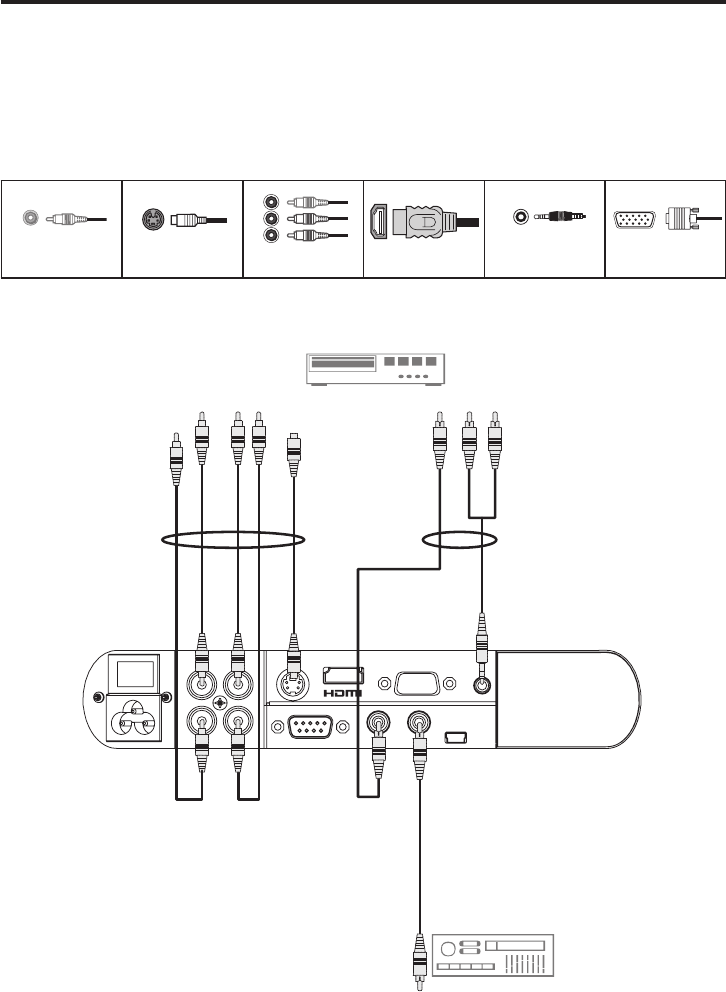
24
Connection
Before connection
• Some types of computers cannot be used or connected to this projector.
• Turn off the power of both devices before connecting.
• The fi gure below is a sample connection. This does not mean that all of these devices
can or must be connected simultaneously.
Overview of cable types:
composite video
cable S-Video cable
component video
cable HDMI cable
3.5mm stereo
audio cable
VGA computer
cable
■ Main Input
Connecting with Video/S-Video/Component
From Component
Output Terminal
(YPbPr/YCbCr)
From Video
Output Terminal
From S-Video Output
Terminal
From Digital Audio
Output (Coaxial)
Terminal
From Audio Output
Terminal
DVD player
To Digital Audio
Input (Coaxial)
Terminal
Amplifi er


















