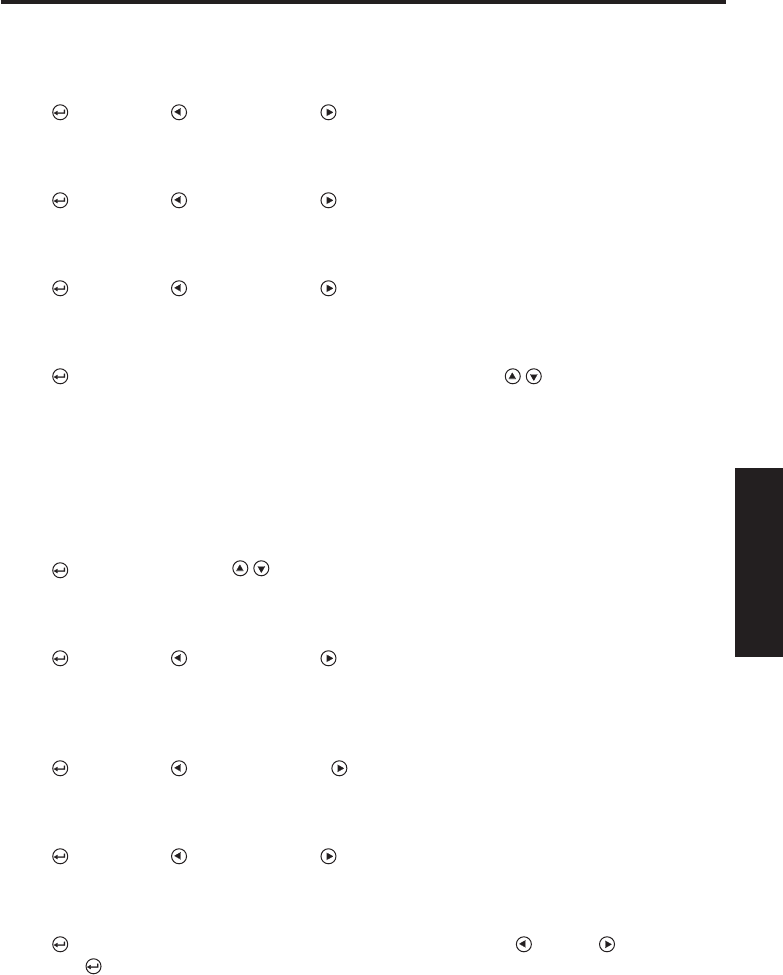
45
Operations
■
Audio setting MENU
Volume
Adjust the volume of sound.
Press
. Adjust with / [ - ] (Lower) or / [ + ] (Higher) key.
Bass
Adjust the bass level of sound.
Press
. Adjust with / [ - ] (Lower) or / [ + ] (Higher) key.
Treble
Adjust the treble level of sound.
Press
. Adjust with / [ - ] (Lower) or / [ + ] (Higher) key.
Surround
Set the surround mode of speaker output.
Press
. Select from Stereo/Dolby/Concert Hall/Stadium with / [UP] [DOWN] key.
• When Dolby is selected, surround mode are changed automatically between Dolby digital
and Dolby Pro Logic II in accordance with input audio signal format.
(Dolby digital is available only when input signal format is AC-3)
L/R reverse
Set L channel /R channel speaker output reversed.
When this projector is used in ceiling mount or rear projection, it is recommended to
speaker output reversed.
Press
. Select On/Off with / [UP] [DOWN] key.
Center
Adjust the center speaker output level.
Press
. Adjust with / [ - ] (Lower) or / [ + ] (Higher) key.
Digital audio delay
This projector uses high quality video processing system and it takes some frames period
to process. Digital audio delay can adjust the audio delay for audio-video synchronization.
Press
. Adjust with / [ - ] (Shorter) or / [ + ] (Longer) key.
Subwoofer
Adjust the sub-woofer output level.
Press
. Adjust with / [ - ] (Lower) or / [ + ] (Higher) key.
Reset
Reset Audio setting MENU adjustments and settings to factory default.
Press
. Confi rmation window will appear and select [Yes] with / [ - ] or / [ + ] key
and press
to reset.


















