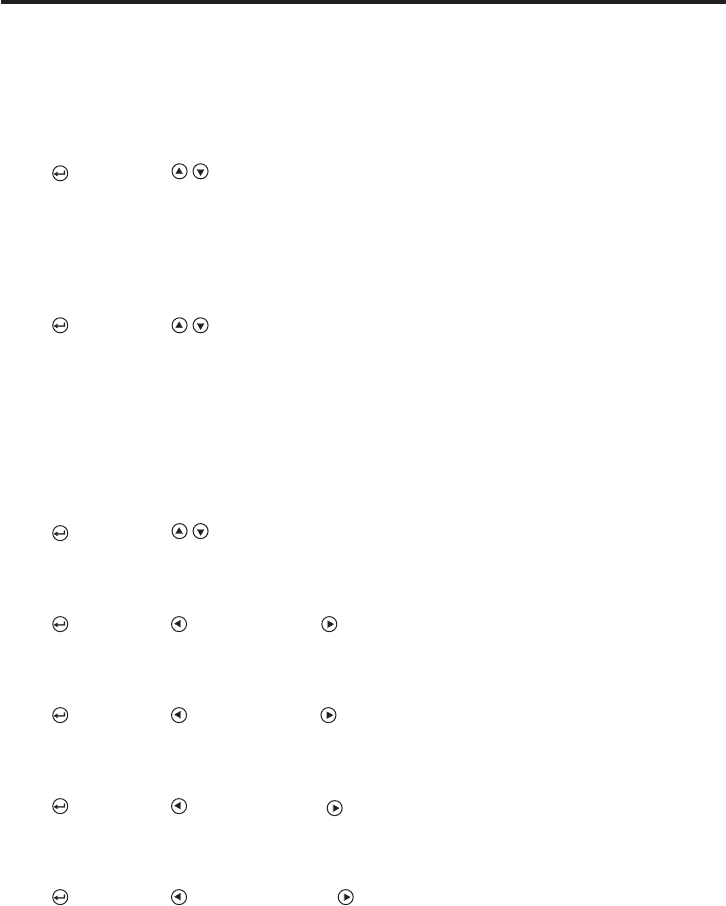
42
■
Input MENU
Video input source and audio input source can be selected separately in this projector.
Video input
Video input source can be selected in this menu from DVD, Component, HDMI, Video,
S-video and Computer.
Press
. Select with / [UP] [DOWN] key.
Audio input
Audio input source can be selected in this menu from DVD, HDMI, Digital (Coax) and Ana-
log. Audio input source links to the video input source and it is memorized.
For example, after analog is selected for audio input when video input is S-video, analog
will be selected automatically for audio input whenever S-video is selected for video input.
Press
. Select with / [UP] [DOWN] key.
■
Picture setting MENU
Picture mode
Select a picture mode. The following four modes are available for each input.
- Standard
- Dynamic
- Theater 1
- Theater 2
Press
. Select with / [UP] [DOWN] key.
Brightness
Adjust the brightness of the image.
Press
. Adjust with / [ - ](Darker) or / [ + ] (Brighter) key.
Contrast
Adjust the image contrast.
Press
. Adjust with / [ - ] (Lower) or / [ + ] (Higher) key
Color
Adjust the color of the image.
Press
. Adjust with / [ - ] (Lighter) or / [ + ] (Deeper) key.
Tint
Adjust the tint of the image color.
Press
. Adjust with / [ - ] (Reddish) or / [ + ] (Greenish) key.
This can be adjusted only when video input source is Video/S-video and input signal is
NTSC or NTSC4.43.
Using menus (Continued)


















