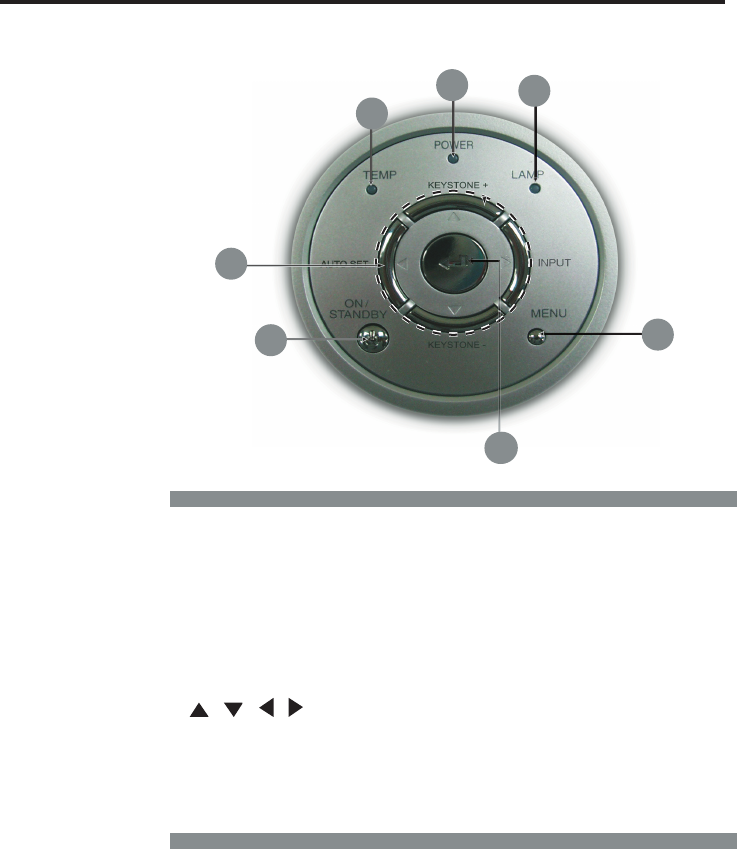
16
Introduction (Continued)
Control Panel
1. Temp Indicator LED (Refer to page 37 for more information.)
2. On indicator light(Refer to page 37 for more information.)
3. LAMP indicator(Refer to page 37 for more information.)
Indicates the status of the lamp has developed a problem.
4. ON/STANBY button (Refer to page 24 for more information.)
Turns the projector on or off.
5. MENU button Open,saves and exits the on-screen menu.
6.
,
,
,
, button The directional buttons are used to
select the desired menu items and to make adjustments when
the onscreen menu is activated. Refer to page 18 for more
information.
7. ENTER button : Accepts the selected mode.
1
2
3
5
4
7
6


















