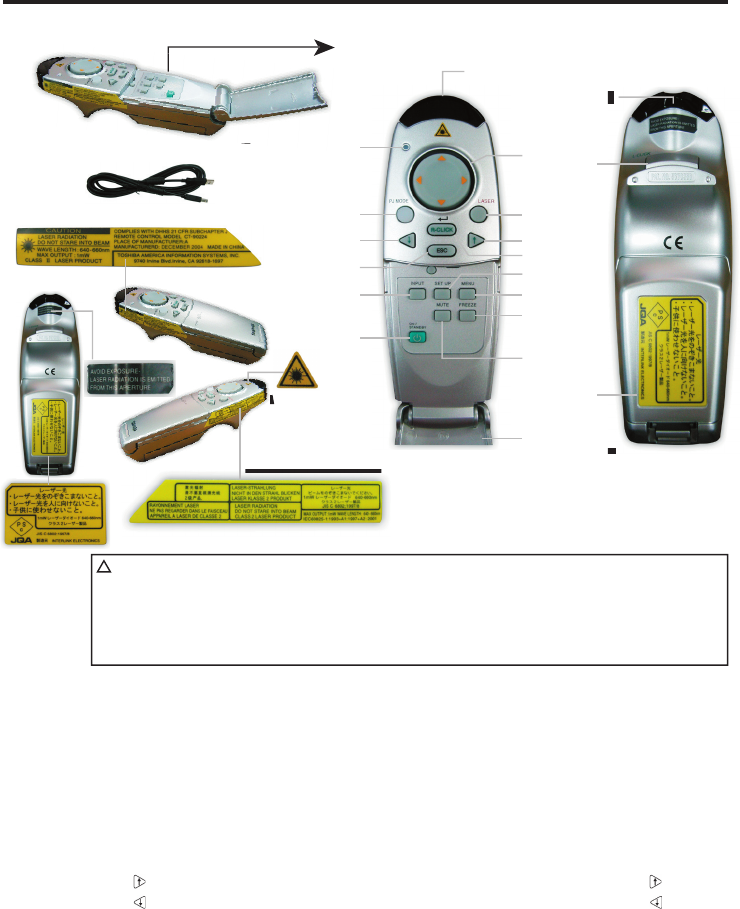
19
User Controls (Continued)
Name : Main Function
(1) ENTER button : Accepts the selected mode.
(2) MENU button : Displays menus.
(3) Set up : Set up image and mode.
(4) ON/STANDBY button : Turns the power on/off (standby).
(5) Transmission indicator : Lights when remote control transmitting.
(6) INPUT button : Selects input.
(7) ESC : Quit the current screen.
(8) Selection button : Menu selections and adjustments,etc.
(9) LASER button : Displays laser point.
(10)
button : This control functions as a computer’s
button.
(11)
button : This control functions as a computer’s
button.
(12) PJ MODE button : Switches remote control mode.
(13) FREEZE button : Pauses image.
(14) MUTE button : Cuts off the picture.
(15) L-CLICK button : Left button click of remote control mouse.
CAUTION
•
Do not look into the laser light source of the remote control or direct the laser
pointer toward a person or a mirror.
•
Handing and adjusting other than described here may lead to dangerous
exposure to laser.
(8)
(9)
(10)
(1)
(3)
(2)
(13)
(14)
Control
button cover
button cover
Battery
cover
(15)
Remote control transmitter
Laser emitter
Laser emitter
(5)
(12)
(11)
(7)
(6)
(4)
Remote Control
LASER WARNING
LASER WARNING
Front
Rear
Remote Control
Mouse remote control receiver
Mouse remote control receiver
CAUTION Label (LASER)
CAUTION Label (LASER)
CAUTION Label (LASER)
CAUTION Label
(LASER)


















