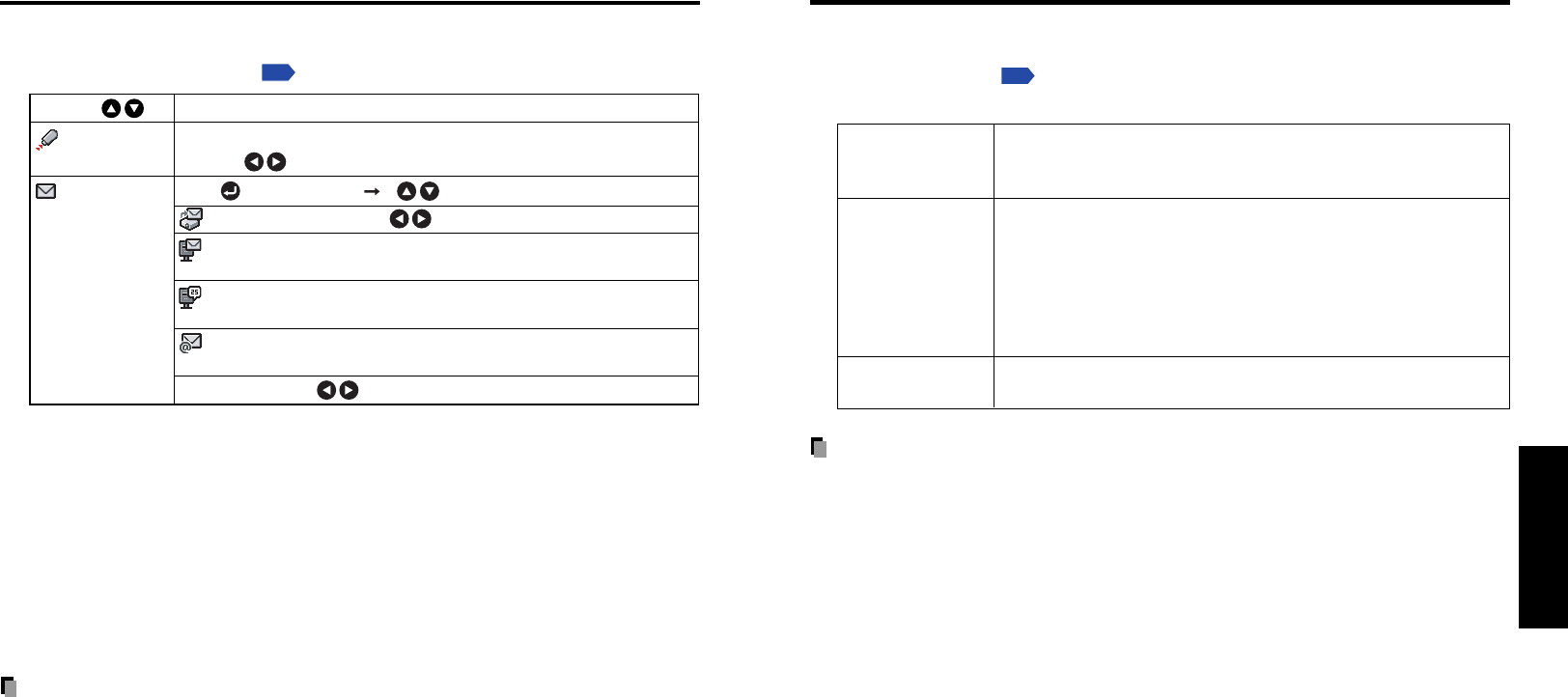
61
Operations
60
Checking the projector status
■ Status display
To check the current status of the projector, select Status display in step 2 in
“Projector settings”
p.48
. The following items of information will then be displayed.
Application The name of the application currently running on the projector is
displayed.
(Examples: Slideshow, Wireless Utility)
Device
When no device is plugged
“Type” is displayed.
When USB memory is plugged
“
Type
/Free space/Status” are displayed.
When a wireless LAN USB adapter is plugged
“
Type
/MAC address/Mode/Channel/SSID/Encryption/IP address/
Subnet mask/Gateway” are displayed.
Version The firmware version number of the wireless/USB feature is
displayed.
Note
• This product contains a piece of software (hereafter the Software) licensed to TOSHIBA
CORPORATION (hereafter TOSHIBA) by AXE, Inc. (hereafter AXE). The copyright and
other intellectual property rights of the software are held by AXE or the licensor.
The software is protected by the Copyright Law, Universal Copyright Convention, and
other intellectual property laws and agreements. The permission of AXE or the licensor
must therefore be obtained before the software can be reproduced.
Note, however, that the software is partly covered under the GNU General Public License
Version 2 (hereafter GPL2). You can obtain a copy of GPL2 at http://www.fsf.org/copyleft/
gpl.html. AXE will provide the GPL-covered source code of the software in accordance
with the terms of GPL2. Contact AXE if you need it.
Software: axLinux is a registered trademark of AXE, Inc.
■ The control setting menu
This menu unplugs a USB device and sets Email function. Select Control setting in
step 2 in “Projector settings”
p.48
. The following content will be displayed.
Run when unplugging a USB device.
Yes No
[ : E-mail setting] [ : Select item]
Status notification: On Off
SMTP server: Enter a character string using numeric keys of the
remote control.
Port number: Enter a character string using numeric keys of the
remote control.
Destination address: Enter a character string using numeric
keys of the remote control.
Confirm: [OK Cancel]
Description
Item
Email
Unplug device
● Detailed description
• [Unplug device]
Run when unplugging a wireless LAN USB adapter, a USB memory, a USB memory
card reader or a digital camera and the like.
• [Email]
<Status notification>: Sends alarm information to the specified E-mail address when
an error such as lamp blowout occurs.
<SMTP server>: Set an IP address of the SMTP server.
<Port number>: Enter a port number of the SMTP server.
<Destination address>: Enter within 60 characters. (Example: xxx@xxx.xxx)
Note
• The Email function does not support transmission to the SMTP server that requires
authentication.
Control setting


















