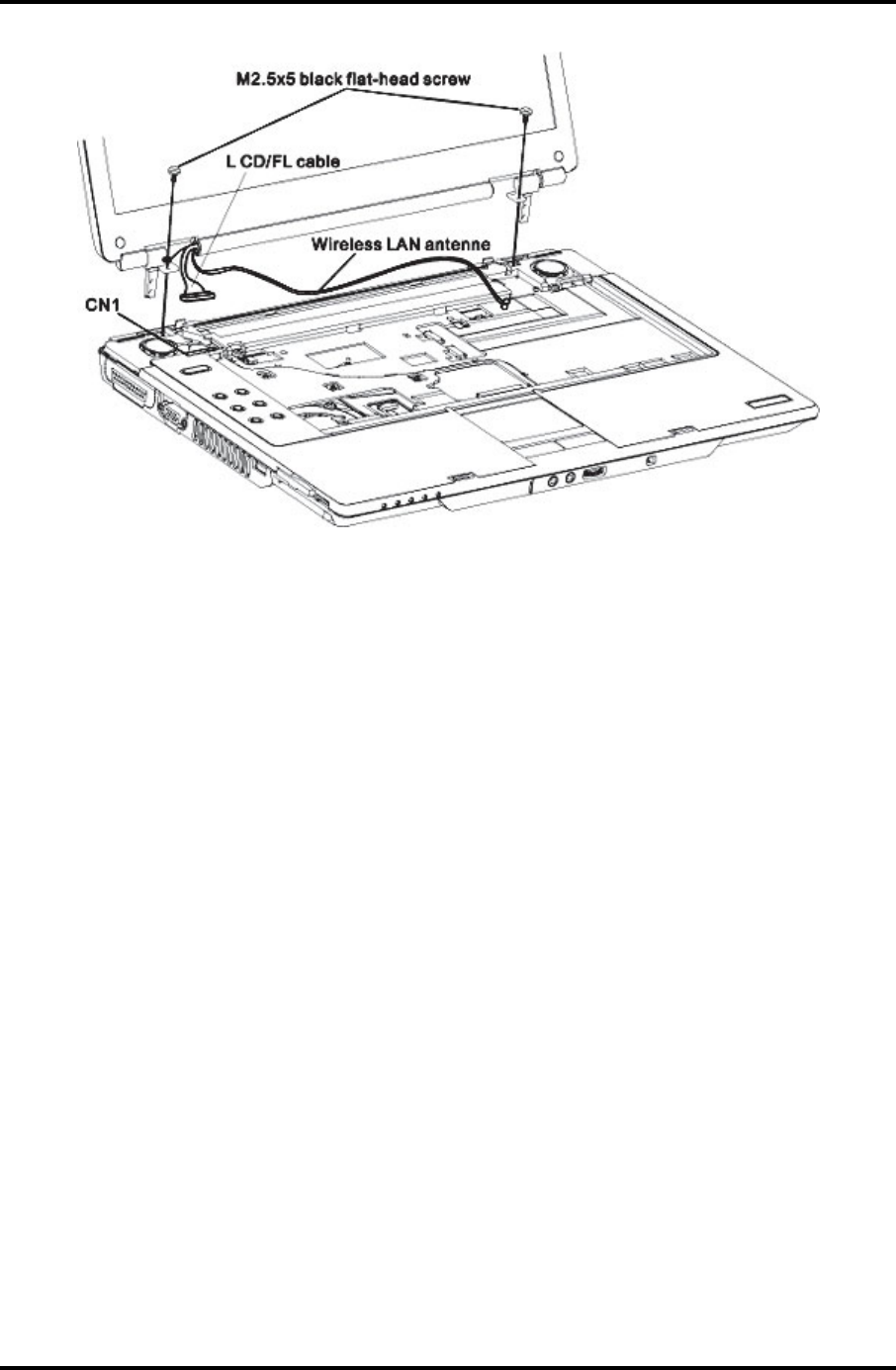
4.9 Display Assembly 4 Replacement Procedures
Figure 4-28 Removing the display assembly
Installing the Display Assembly
Install the display assembly according to the following procedures and Figures 4-19, 4-20.
1. Place the display panel in the correct position and push the wireless antenna cable
into the top cover.
2. Connect the LCD/FL cable to CN1 on the system board
3. Securing display assembly with two M2.5x5 black flat-head screws.
4. Close the display panel and turn the computer back to front and fix it with four
M2.5x8 black flat-head screws.
Satellite M40/M45, TECRA A4, dynabook Vx/4 Maintenance Manual 4-41


















